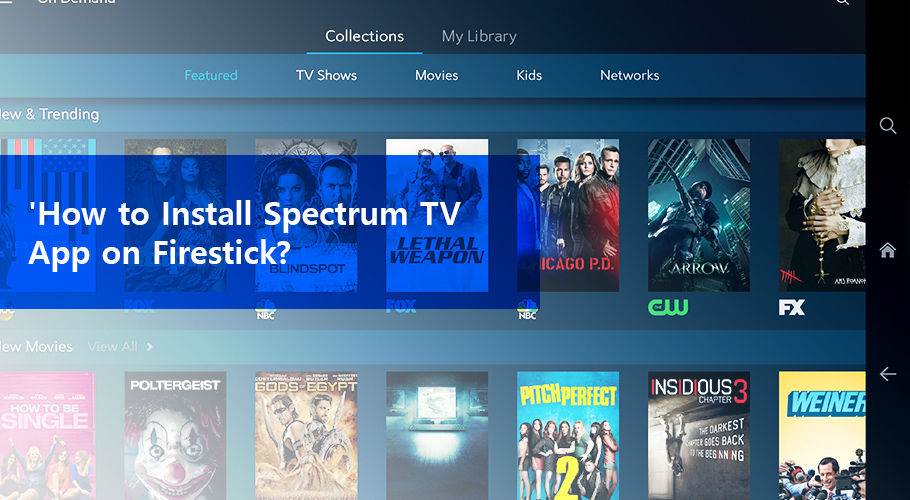
If you are a Spectrum™ customer with a subscription to the cable TV service from the provider, your entertainment game is already leveled up since Spectrum offers a grand cinematic experience in the comfort of your own home.
But what if you want something more? You want all of that outside home when you are dead-bored waiting in queues or at the subway station, or maybe you want to watch a favorite in the privacy of your room, or even watch it on a different device apart from your smartphone. Spectrum meets all of your discontent head-ons and presents to you its own TV Everywhere app.
There are hordes of reasons why you should download the Spectrum TV app ASAP. One of them is enormous and rich On Demand library of up to 50,000 movies and TV shows, which are going to be in the palm of your hand.
The Spectrum TV (Spectrum TV español) app lets you tap into 160+ TV channels anywhere on the go. Who said TV entertainment should be restricted to home? Moreover, if you have also opted for one or more premium channels i.e. HBO® Go, EPIX, TMC®, Cinemax®, STARZ®, and STARZ ENCORE®, you won't even have to switch between apps, just access your favorite premiums via your Spectrum TV app.
All you need is a good internet connection, and Spectrum is there to make sure you never see that buffering icon ever again.
Besides, if you have an Amazon Fire TV Stick at home, you may really need the TV app to get your hands on all of those fun-fueled goodies from Spectrum’s TV channel lineup – after all, you may not always be in the mood of watching TV on your smartphone.
Let us get you started by telling you how to install the Spectrum TV app on Fire Stick.
One of the popular devices flooding the market, the Amazon Fire TV Stick, is a small USB device that you plug into your TV’s HDMI port, and access all those movies, shows, music, photos, games, and even your Amazon subscription service, via all the apps packed into your tiny Fire TV Stick.
In one way, the Fire Stick is similar to the Spectrum TV app as it lets you take your TV anywhere, though, you do need a compatible screen to plug it into. The Fire device comes with a USB cable, a remote and power adapter, 2 AAA batteries, and an HDMI extender, making it convenient for you to connect when a compatible screen is available.
Without a subscription, you are not able to stream entertaining Amazon Prime content via the Fire TV Stick, and we understand the dilemma you may experience if you don’t want to pay for the Amazon Prime membership. Well, if you already have an affordable entertainment platform available to you i.e. Spectrum TV, you would not want need to look elsewhere either. And that is why we are here to tell you all about installing the Spectrum TV app on Fire Stick.
Also, if you don’t have a Spectrum TV subscription, keep in mind that not many apps furnish a streamlined experience with the Fire TV Stick like the TV app from Spectrum does. If you install the app on Fire Stick, you’ll be able to make your televisual experience even more customized – filter live content by network name, programming category, and title effortlessly.
Amazon is quite restrictive about letting third-party apps be installed on its devices, so you won’t be able to install the TV app on the Fire Stick by following the standard process. Also, the Amazon app store does not make the Spectrum TV app available in all locations, and a third-party site may have to be used for the purpose.
Follow the steps outlined below in order to download the Spectrum TV app on your Fire Stick:
Now, there are two ways you could go about installing the app on your Fire Stick after you enable the download option for apps from unknown sources: (1) via the Downloader App or (2) via the ES File Explorer
Installing the Spectrum App on Fire TV Stick via Downloader App
Installing the Spectrum TV App on Fire Stick through the ES File Explorer
Both these methods will work fine on all the Amazon Fire TV Stick versions, even the Fire Stick 4K. Moreover, you could use this method to download other apps on your Amazon devices.
Now that you are all set with your Spectrum TV app on Fire Stick have fun - relish the huge selection of movies, TV shows, and channels that have become available to you!
Amazon Fire TV Stick, is a small USB device that you plug into your TV’s HDMI port, and access all those movies, shows, music, photos, games, and even your Amazon subscription service, via all the apps packed into your tiny Fire TV Stick.