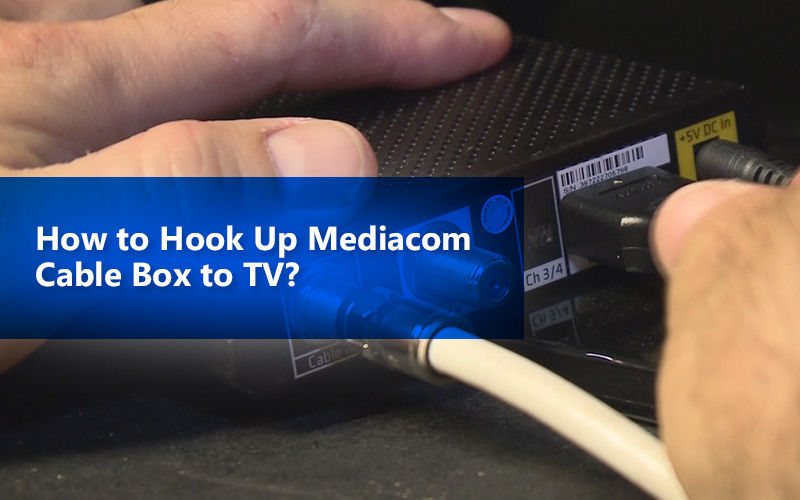
BuyTVInternetPhone is your trusted guide to home connectivity. We may make money when you buy through our links, at no extra cost to you.
Gone are the days when you spent the evening flipping through channels to find something worthy of your time! Why? Because now you have subscribed to Mediacom cable TV , and you are all set to give a total makeover to your boring TV set.
Whether you’ve subscribed to the essential Mediacom basic cable package or any other well assembled Xtream powered by Mediacom TV plan, you can save time and some dollars by hooking up your Xtream powered by Mediacom Cable Box to TV by yourself – all you have to do is follow the easy steps given below.
Setting up your Xtream powered by Mediacom Cable Box is as easy as building a Lego-house. Here’s how:
Start off by opening the self-install kit and check if all the items listed below are there. The kit may include some extra equipment too, just in case you need those bits and pieces.
1- HD Cable Box
2- HDMI Cable
3- Power Cord
4- Universal Remote Control
5- Coaxial Cables
• Find the wall outlet nearest to your TV set. Then look for the “Cable IN” port at the back of your HD Cable Box and plug-in the cable from the wall into the port.
• Now find the HDMI port on the back of your HD Cable Box and insert one end of the HDMI cable into it. Then look for HDMI input on your HDTV and fit in the other end of the HDMI cable.
• Next get the power cord from the back of your HD Cable Box and connect it to a power outlet.
• You’re all set. Now grab the remote, power on your TV and your HD Cable Box, and tune the TV to the appropriate HDMI input.
• Finally, call 1-800-562-9769 to activate your new box. After your HD Cable Box is activated, it would switch off by itself. Be patient and give it 5 minutes before you turn it back on.
• You will be able to watch TV now. A message may appear on the screen saying “To Be Announced” until the guide download is complete.
Note: To replace your old Cable Box, switch off the TV and the Cable Box. Unplug the power cord from the Cable Box and the power outlet. Remove the coaxial cable(s) from the Cable IN and To TV ports.
Don’t forget to ship your old equipment back to the provider to avoid incurring an unreturned equipment charge. Albeit, the charges will be waived from your account as soon as the equipment is received by Mediacom.
To return the equipment, follow the mailing instructions written on the letter that you’ve received with your kit.
In case your Mediacom Cable Box stops working or you encounter service issues, feel free to contact Mediacom Customer Service for assistance.
Call Mediacom customer service at 1-855-4349-9315 and get your Mediacom HD cable box at your address.
The Kit includes a HD cable box, HDMI cable, Power cord, Universal remote control and coaxial cables.