
BuyTVInternetPhone is your trusted guide to home connectivity. We may make money when you buy through our links, at no extra cost to you.
Everyone wants good internet speed. But what's considered good is relative to each household and its internet needs. 50 Mbps for downloads may be fast internet speed for some. Others, however, may opt for multi-gig plans with speeds as high as 2,000 or 5,000 Mbps.
It’s therefore logical to wonder how much internet speed do you need for online activities that you routinely perform. What is a good internet speed for your household? How can you determine if you’re getting adequately fast internet?
In this article, we will try our best to help you learn about how fast an internet connection you must have. Plus, we will guide you about how to determine the speed you require, by taking into consideration key factors such as the number of connected devices in your household, and the type of activities members of your family routinely conduct. So, let’s get started!
In 2015, the Federal Communications Commission (FCC) set the benchmark for the minimum internet speed of a broadband connection at 25 Mbps for downloads and 3 Mbps for uploads. However, in 2022, FCC proposed raising the minimum internet speed metric to 100 Mbps for downloads and 20 Mbps for uploads.
If there are just a couple of internet user at home, and you indulge in online activities like casual surfing, shopping, scrolling social media feeds, and watching Netflix, FCC’s minimum recommendation for broadband speed—which is 25 Mbps—would be enough for you.
But with more than a couple of devices commonly connecting to in-home Wi-Fi networks and the nature of routine online activities becoming more and more demanding, a good internet speed, nowadays, is one that offers downloads in the 100 Mbps range or above. As for the upload speed, it must be around 10 Mbps or higher. Interestingly, the average download speed in the U.S. hovered around the 100 Mbps figure in 2022―98.4 Mbps to be precise, according to Statista.
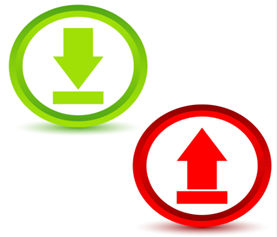
From the user viewpoint, internet speed is a concern because it plays a major role in the efficient completion of any task—and in turn, affects productivity levels.
Let’s make it clearer by using a simple daily life example. You could boil water on a stove with low gas pressure, but having a higher gas pressure helps you boil the same amount of water quicker, and get the job done in lesser time. Now, hold that thought there, and link it with the speed of an internet connection. If you want to stream a one-hour show, you could do so at a slow speed—content will surely download, but you would have to put up with that endless buffering loop. While at a faster speed, you could enjoy a seamless video stream and have a worthwhile online experience.

So, yes speed is definitely the one main aspect, which is of great significance in how your internet experience pans out―and it also acts as the most obvious gauge that helps evaluate how good or bad the performance of an internet connection is.
With that said, remember the internet speed is linked with other core aspects such as the bandwidth and latency, which in turn are entwined with the type of the connection.
So you see, essentially, it is the connection type that determines how fast the internet speed could be. The type of cables utilized tell how fast a data transfer rate, and how low a latency you can expect.
Fiber optic cables are known to have the most capacity and support the most bandwidth, they use light pulses to transfer data, and allow data to travel over long distances without degradation―reason why a fiber optic connection supports multiple devices at the same time, and delivers top internet speeds with ultra-low latency, resulting in an impeccable online experience.
It is therefore important to know how many devices you will be running on the connection, and what type of applications you’ll be using the internet for. If you have a fair idea of that, you can opt for the right service type that is likely to deliver the speed you’re looking for, as well as get you the best value for your money.
Let’s now take a look at what is good internet speed for you.
The best download and upload speeds for you depend on the nature of your online activities. If you work from home, often stream high-resolution videos, and routinely play online games, you'll probably need more internet speed than someone who casually surfs the Web, scrolls social media platforms, and relies on a cable TV subscription for entertainment.
Different activities demand different internet capabilities, and it is reasonable that you only pay for what your unique set of needs requires. Take a look at this table to get some perspective:
| Activity | Minimum Speed (for a single user) | Recommended Speed (for a single user) |
|---|---|---|
| 1 Mbps | 1 Mbps | |
| Web browsing/Streaming music | 1-3 Mbps | 5 Mbps |
| Social Media/SD streaming | 3 Mbps | 10 Mbps |
| Video calls/HD Streaming | 5 Mbps | 25 Mbps |
| Online gaming | 5 Mbps | 100 Mbps |
| 4K streaming | 25 Mbps | 50 Mbps |
Another critical factor to consider in your search for a good internet speed is the number of users and devices connected to your network at a time. Your household size may be 2 persons, but it could be hosting 6 to 7 devices—smart TVs, laptops, gaming consoles, and more. If you consistently use these devices, then you will have to ensure your internet connection offers sufficient bandwidth to meet your need for speed.
Download speeds of 100 Mbps and higher are considered fast as they can handle most online activities, such as learning remotely, HD streaming, and online gaming, on multiple devices. That's the real, tested, internet speed of 100 Mbps or up, not the advertised plan speed of 100 Mbps. If your internet plan mentions max speeds up to 100 Mbps, chances are the actual/experienced speeds will be lower, particularly if you connect multiple devices over a Wi-Fi connection.
For the fastest internet connection, go for a plan that advertises gigabit speeds―940 Mbps or higher.
When it comes to upload speeds, 10 Mbps or higher is generally considered fast. It is adequate for handling daily uploading activities for the standard user – inclusive of telecommuters―while upstream speeds in excess of 10 Mbps are a pure delight for all online gamers.
As you can see, in the case of upload speeds too, the ideal benchmark for multi-device usage is higher than the FCC standard of 3 Mbps. Yet with 3 Mbps, a single modest uploader may not face any hiccups. You must, therefore, assess what is the extent of your uploading activity and how many users would engage at any given time. This evaluation will tell you what upload speed you must look for.
With the introduction of fiber optic technology, much has altered in the world of internet service providers (ISPs). With light signals transferring data at ultra-fast speeds via a fiber-optic line, what you get is the fastest internet possible—a connection that is hard to beat.
The fastest internet speeds are not only available over a pure fiber-optic connection, but you can get speeds as high as 1000 Mbps for downloads from cable providers.
With pure fiber optic as well as hybrid fiber-coaxial internet connections, you can enjoy the best speed for streaming with absolutely zero hindrances—and you can browse and download at the best internet speed regardless of the number of connected devices.
FCC has set the minimum download speed standard at 25 Mbps because it allows comfortable access to the internet for routine modern-day applications. You can set up a decent Wi-Fi network too; and connect more than one internet-enabled device—the nature of usage and number of connected devices will however remain limited. If however you have a big family and many devices to connect, 25 Mbps download speeds would prove slow—since it is basically a minimum recommendation by the FCC.

Yet again, we circle back to the fact that your usage is key to defining what slow internet speeds are. For some 25 Mbps would be fast, and for others slow. As we said earlier, you must know what you need the internet for, and how many users would connect to the network.
Technically speaking, from the FCC viewpoint, anything less than 25 Mbps would be deemed slow internet!
Many residential and commercial places in remote rural areas are still forced to use types of internet connection that are more likely to be slower i.e. dial-up internet and traditional DSL.
Are you still not sure what internet speed you need to stream your Netflix favorites so that you don’t find yourself staring at the buffering loop on the screen? Don’t worry! It is not easy to determine the exact internet speed you need for a specific activity. But you can sure get a good approximation based on a few factors.
The world of the internet is all about good speed. Now that you know the factors which distinguish slow and fast internet speeds, you can make a wise decision. Always remember one simple rule: the faster, the better.
If you have taken our internet speed test, and calculated the speed you require, you’ll be quite clear about what you need. All you then need to do is call at 1-855-349-9328 to learn about the fast internet speed plans from providers serving your neighborhood, and place your order. Take our word, you won’t feel disappointed.
According to the FCC’s latest 2023 data, almost 92.2% of American households have access to internet speeds of 100 Mbps. Of course, this average keeps changing, and it may not reflect your internet experience.
Download speeds of 100 Mbps can be considered fast for the average American home with standard internet usage.
A typical web page may require a minimum speed of 1 Mbps to load. For a smooth web surfing experience, we’d recommend a speed of 5 Mbps for a single user.
Mbps stands for megabits per second. It is used to measure bandwidth and denotes the maximum data transfer rate of an internet connection. So, if you’ve a plan that delivers download speed up to 100 Mbps, it means this connection can transfer 100 megabits (12.5 MB) of data per second.