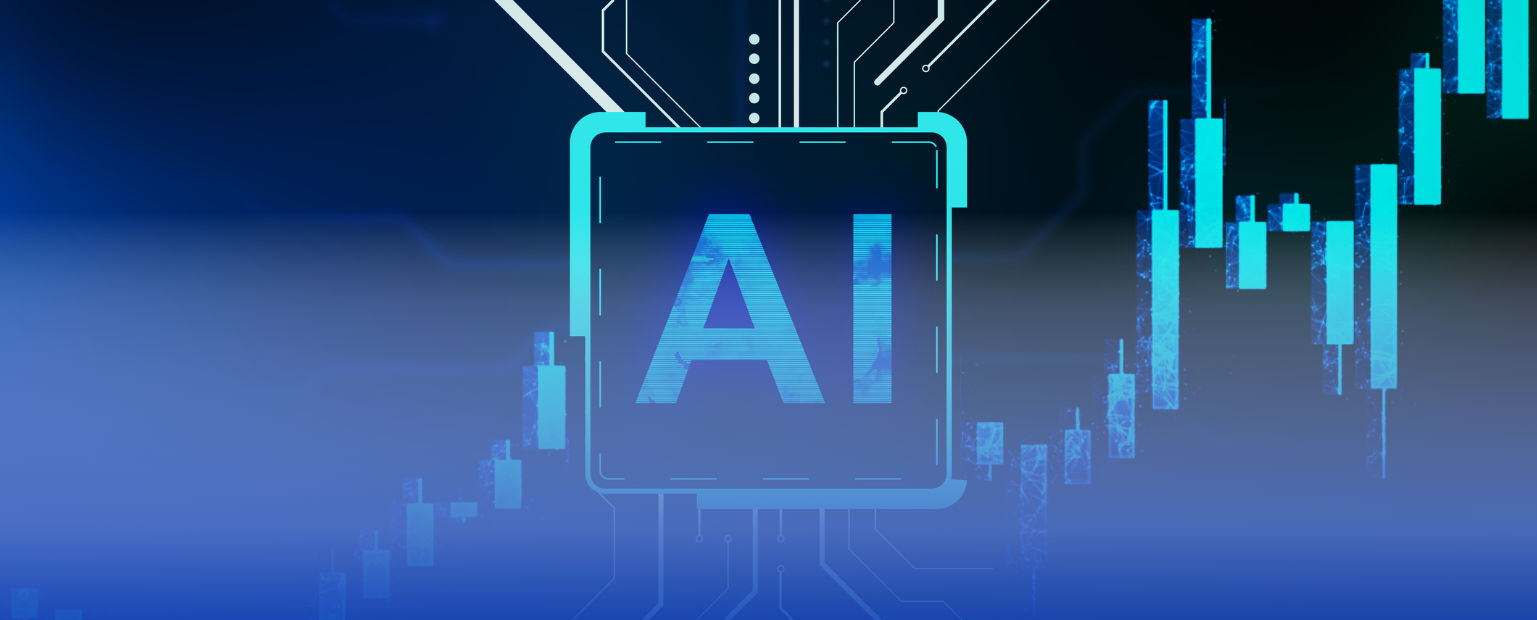Latest Posts
The Future of Xfinity Internet: Reinvention for an AI-Driven World
Learn all about the new Xfinity Internet offers and how they offer more value to compete with fiber internet providers in the country. ...
Best Cities for Fiber Internet in the U.S.
Explore the top cities with fiber internet service in the U.S. and find out which internet service providers offer affordable and reliable internet near you. ...
Telecom Trends at CES 2026: It Might Be Quiet, But It’s Impactful
CES presented insights on the future of telecom in 2026. What would it look like? BuyTVInternetPhone shared everything in detail, so read on to find out. ...
Cox vs. Xfinity vs. Spectrum: Which Cable ISP Should You Choose in 2026?
Cox vs. Xfinity vs. Spectrum - compare speeds, prices, reliability, and find out which ISP is best for your home in 2026. ...
Ways to Watch the 2025 MLS Playoffs
You can watch all 2025 MLS Playoffs with the MLS Season Pass, which is free for Apple TV subscribers. Select MLS matches are available on FOX TV channels. ...
Best Places to Visit in the US During the Holidays (While Staying Connected)
Uncover the best places to visit in the US during the holidays. Discover charming towns, unforgettable seasonal activities, and vibrant celebrations; all while staying connected back home! ...