
Xfinity Home Security continues to be one of the top contenders in the U.S. market for home security solutions. The addition of home security services to Xfinity is a fairly recent development – the telecom giant was quite focused only on internet, TV, and phone services for the longest time. Even so, Xfinity Home powered by the sophisticated Xfinity Alarm devices not only gets you top-quality protection, but does so at a competitive consumer price.
Xfinity Home security system offers several tiers of service, with value-added services. Xfinity Home comes with a bunch of smart and interesting features that make the whole experience wholesome and fun. Plus, the Xfinity emergency alarm system is intricate and sensitive – and ensures you never have to compromise on your safety if you ever feel threatened. In this blog, we discuss some of the features of Xfinity Home and a little about the Xfinity alarm system. You can learn more about Xfinity and its services from a Spanish-dedicated customer service. Just call Comcast Xfinity en Español at 844-207-8725.
Emergencies can happen at any time, especially if you have elderly people or young kids in your household. Xfinity Home has a very good system to deal with emergencies. it is designed to be as simple and accessible as possible. In case of a crisis, all you need to do is send an emergency alarm from the Xfinity Home touchscreen in your home.
The steps to follow to alert the emergency service via the Xfinity Home touchscreen are given below.

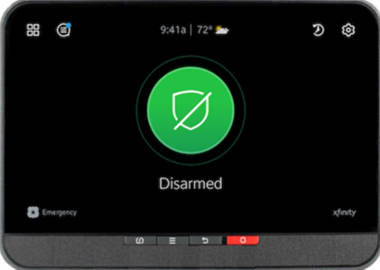
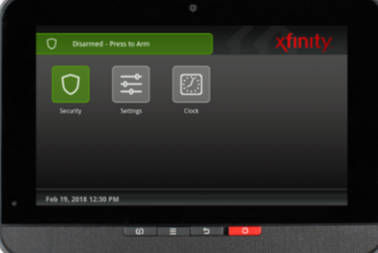
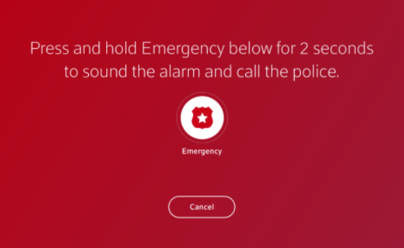
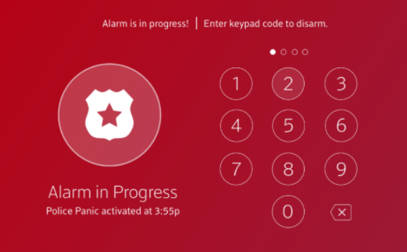
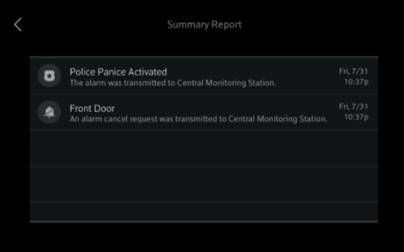
And that is all that there is to know about the emergency alarm from Xfinity Home touchscreen. The process is as easy as possible so that people of all ages can trigger it if the need arises.
Xfinity Home allows you complete control over your house – build or design a home security solution that works best for you. Whether you want to go for Xfinity’s self-protection plan or professional protection Xfinity trusts your instincts. Choose where and how many cameras you want on your premises, set up smart home automation devices, and watch how your home transforms for the better.
There are many reasons why Xfinity Home Security is the perfect pick for your home. Here is why:
Take it up a notch and add on smart automation devices as well, such as thermostats, garage door controllers, smart locks, and more. Experience total control of your home, even remotely.
There are plans of each type, with self-protection starting as low as $10 per month. Choose a plan that works for your home, fits your budget, and keeps your family safe and secure.
Professional monitoring from Xfinity is extremely well priced with plans starting from $40 per month – which is quite affordable in comparison to some other security providers. And of course, there is no term contract to worry about so you can opt out of the service at any time.
Xfinity Home is a security service like none other, characterized by no contract, affordable pricing plans, multiple service tiers, and more. You can get a base plan and then build on it – add as many devices as you want for a completely customizable security experience. Self-protection gets you all updates directly on your phone but for a well-integrated security solution, we recommend you to go with an Xfinity Pro Protection plan.
Learn more about Xfinity Home services or call now 844-207-8721 to order!
Xfinity Home is available in about 41 states of Xfinity coverage. To determine availability in your area, call our experts at 844-207-8721.
Xfinity Home security plans are available in different tiers of service depending on what you are looking for. You can get Xfinity self-protection starting at $10 per month, whereas Xfinity pro protection plans start at $40 per month and come with 24/7 professional monitoring. Call now at 844-207-8721 and explore exciting deals in your area!
For more information, call Xfinity customer service at 844-207-8721