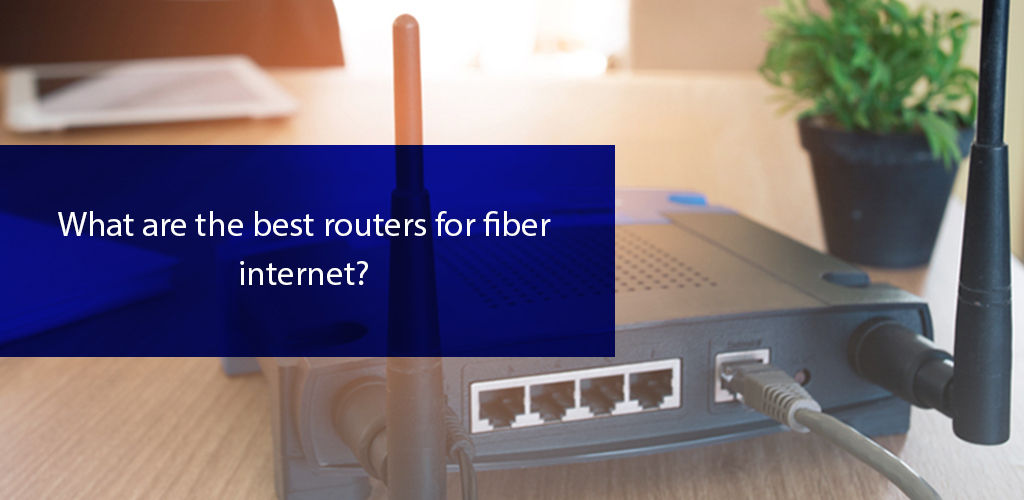
BuyTVInternetPhone is your trusted guide to home connectivity. We may make money when you buy through our links, at no extra cost to you.
High-speed internet is becoming more and more of an essential with the advancement of technology. And, fiber optic internet is a cutting-edge connection type which supports ultra-fast speeds with greater reliability than any other type of broadband because of how data transmission occurs. An in-home Wi-Fi network established via a fiber optic internet connection thus delivers a more consistent and strong wireless signal—helping everyone in the family connect with ease.
But, setting up an in-home Wi-Fi network such that it delivers the full power of your Fiber-to-the-Home (FTTH) connection implies you have the right equipment to do that. Fiber internet providers in the U.S. provide subscribers with the ONT i.e. the Optical Network Terminal—a piece of equipment which essentially acts like a cable or DSL modem. And, it is also recommended you use the ISP-provided wireless gateway device to set up the in-home Wi-Fi. Because this way the provider can ensure all components of the service are compatible, and able to deliver optimal results.
With that said, the option to BYOD with a FTTH connection is not totally unavailable. For instance with AT&T Fiber, while you must connect via the AT&T Wi-Fi gateway device, if necessary you can extend the range of your in-home Wi-Fi network by using a second router.
Usage of third-party equipment however always comes with the downside that you are no longer entitled to technical assistance from your provider’s end. Most tech savvy consumers still prefer to go with their own wireless routers. Which makes sense. Because if you can handle the maintenance and troubleshooting aspects of your own equipment, why not save a few bucks on your internet bill every month?
So, if you are also one such subscriber hold your horses. Before you choose to decide on a third-party wireless router, learn about the finest fiber routers in the market—so you pick the right piece of equipment to complement your ultra-fast fiber optic connection.
Here we talk about a few top-of-the-line fiber optic routers to help you pick one compatible with your service, so you can enhance your experience of ultra-fast fiber internet.
The modish, cutting-edge, and sturdy Google Nest Wi-Fi router is undoubtedly one of the best Fiber optic routers you could get. The compact device neatly packs into a modern-looking aluminum shell, and utilizes Mesh technology that does a remarkable job at creating a smart in-home network. The router is able to provide coverage over up to 2,200 sq. ft. while preventing lags and buffering—so you can enjoy a seamless connection in any corner of your home.
Google’s Nest Wi-Fi comes equipped with a 15W power adapter, and is easy to setup. It automatically updates, ensuring all available new features are at your disposal and the network stays secure. The device gives you Ethernet ports (albeit no USB ports), and supports speeds up to 2.2 Gbps. The max number of connected devices it can take is an impressive 200 at a time—even if you are live streaming 4K videos. And, the best part is it makes for a scalable and flexible Wi-Fi system, which can accommodate more access points for extended coverage.
The Google Nest Wi-Fi router provides users a way to easily create a guest network and share the password, as well as choose which connected devices must be prioritized for faster speed. You can also implement Parental Controls to manage your kids’ online time.
If you want an extraordinary all-around router, the Archer C7 from TP-Link maybe a perfect option for you. One of the best features of this wireless internet router is its 3 external Wi-Fi antennae, alongside the 3 internal ones—and together the 6 make for extended coverage around the house. The external antennae are easy to reposition, meaning you can direct the wireless signal towards parts of the house which suffer from dead zones.
The TP-Link device runs on Wi-Fi 5 i.e. 802.11ac standard. It is dual band with the ability to support a combined speed of 1.75 Gbps—the 2.4GHz & 5GHz bands support 450 Mbps and 1300 Mbps respectively. Lighter activities such as emailing and browsing can be handled by the 2.4GHz band, while bandwidth extensive tasks such as online gaming and HD video streaming can be allocated to the 5GHz band—all at once.
The Archer C7 offers versatile support with a USB 2.0 port which gives you an easy way to access and share a hard drive full of media content via your in-home network. It has 4 LAN ports and one Gigabit WAN port too. Connect up to four devices and get speeds up to 10 times faster than an Ethernet connection—the Archer C7 will act like a powerful hub supporting a super-fast wired network.
The TP-Link Archer gives you a user-friendly graphic interface which makes it super easy to operate it, and you can set it up as well as manage your Wi-Fi via the TP-Link Tether app. Connect multiple devices—and you’ll still be able to game online, stream HD, download and share media because the powerful processor is able to balance all demands seamlessly.
The cherry on top is the device comes with a 2-year warranty and you are eligible for 24/7 tech support.
The D-Link AC2600 is a whole shooting match for you when it comes to in-home connectivity! Its dual-core processor allows you to connect wireless and wired devices to the internet with full tilt. Because the dual band device runs on Wi-Fi 5 i.e. 802.11ac standard, and is able to support a combined speed of up to 2600 Mbps—with the 2.4GHz band taking up to 800 Mbps and the 5GHz band handling up to 1733 Mbps.
You can take delight in seamless online gaming and HD/4K video streaming on multiple devices using the powerful signal distributed by the router’s four high-performance antennae, managed smartly by the MU-MIMO technology, and further optimized by the advanced AC SmartBeam. All of that put together with support for 4 simultaneous data streams and intelligent induction of QoS tech, this remarkable device makes for an improved Wi-Fi experience even as you move around the house.
The D-Link AC2600 comes with built-in USB 3.0 and 2.0 ports for convenient media sharing, charging the router battery or transferring firmware updates from the manufacturer. And, also boasts 4 Gigabit Ethernet LAN ports paired with 1 Gigabit Ethernet WAN port.
An ideal router for residential and business users, the Netgear R6330 offers several advanced features that make your Wi-Fi experience all the more enhanced. The device runs on an 880MHz processor and utilizes simultaneous dual-band Wi-Fi tech, while offering support for a combined speed of 1.6 Gbps over its dual bands.
This Netgear device provides coverage over up to 1200 sq. ft., while allowing a max of 20 devices to stream simultaneously with MU-MIMO integrated tech. Powerful external antennae, and advanced QoS technology only add to the quality of your Wi-Fi experience.
With the 1 USB 2.0 port, you can access and share content on a USB hard drive with ease, while the four 1 Gigabit Ethernet ports allow you to plug in computers, gaming consoles or streaming devices for super-fast wired connectivity.
Your network is protected with high-level WPA/WPA2 wireless security, which also adds a firewall. And, you can create a guest network—quite separate from your in-home network and private information.
The best part is the Nighthawk® app helps you easily set up the router, and make the most of your Wi-Fi network right from your smartphone.
Built by one of the most authentic brands in the market, the Archer C9 AC1900 not only enhances your in-home Wi-Fi, but is elegant in design. The device runs on 1GHz dual core processor which efficiently manages each Wi-Fi band, and balances the demands of all connected devices—even your smart home device-clan. It runs on Wi-Fi 5 i.e. 802.11ac standard, and its 2.4 and 5GHz bands can support a combined speed of up to 1900 Mbps. Meaning, the Wi-Fi is powerful enough to deliver s smooth 4K streaming and online gaming experience on multiple devices simultaneously.
Paired with the capabilities of 3 detachable dual band external antennae, the Beamforming tech helps the router locate connected devices and focus the Wi-Fi signal on them instead of sending it out in all directions.
This TP-Link fiber router comes with dual USB ports—one is USB 3.0 and the other USB 2.0. The USB 3.0 lets you connect external devices, and runs 10 times faster than the USB 2.0 port. Which means you can share media effortlessly over your in-home network. Moreover, you get 4 Gigabit LAN ports making it an ideal gaming router—not to forget the 1 Gigabit WAN port it offers.
As a cherry on top, this fiber router has a very user-friendly interface—one big reason behind its widespread popularity. And, when you purchase the TP-Link product, you are eligible to receive 24/7 tech support while the device is under a 2-year warranty as well.
The Netgear AC4000 tri-band router comes with 3 Wi-Fi bands as the name suggests. The third band is dedicated for communication between the router and satellite, which means less device interference and network congestion, while you get more speed and better performance. The router runs on a 1.8 GHz dual-core processor and supports a combined speed of 4 Gbps—meaning it is built to fit the demands of 4K/UHD streaming and competitive online gaming.
The 6 powerful antennae are able to blanket up to 3500 sq. ft. in a strong wireless signal, and together with Beamforming and MU-MIMO technologies, reliable Wi-Fi is carried to every part of the house. Connect as many users and smart devices as you want—the Netgear fiber router connects up to 55. And also gets you 2 USB ports—one 2.0 and the other 3.0—meaning you can share a storage drive or printer with any connected device. While the four 1 Gigabit Ethernet ports let you plug in gaming consoles, streaming devices, laptops etc. for ultra-fast wired internet.
The Nighthawk X6S supports WPA2 security protocols, and features a guest network option, firewall protection, and VPN. You also receive a FREE 30-day trial of the Netgear Armor powered by BitDefender—the leading security software which protects all connected devices from cyber threats. Not to forget the Circle app which puts smart parental controls at your fingertips for convenient management of internet access and device screen time.
You will be surprised to see how investing a little in your home network can completely transform your everyday experience of the internet. Once you decide to purchase a router to extend or upgrade your home network, make sure you understand what to look for before you actually make the purchase.
We have discussed salient features of the best fiber routers in the market, but it is necessary to remember for reliable and fast internet, you first need to invest in a trustworthy fiber internet provider. If that is not the case, no matter how you upgrade or extend your in-home Wi-Fi network, problems are likely to remain. Whether your budget is limited or you are willing to spend the extra buck it’d take, we recommend you opt for a router that matches your needs so there is no regret.