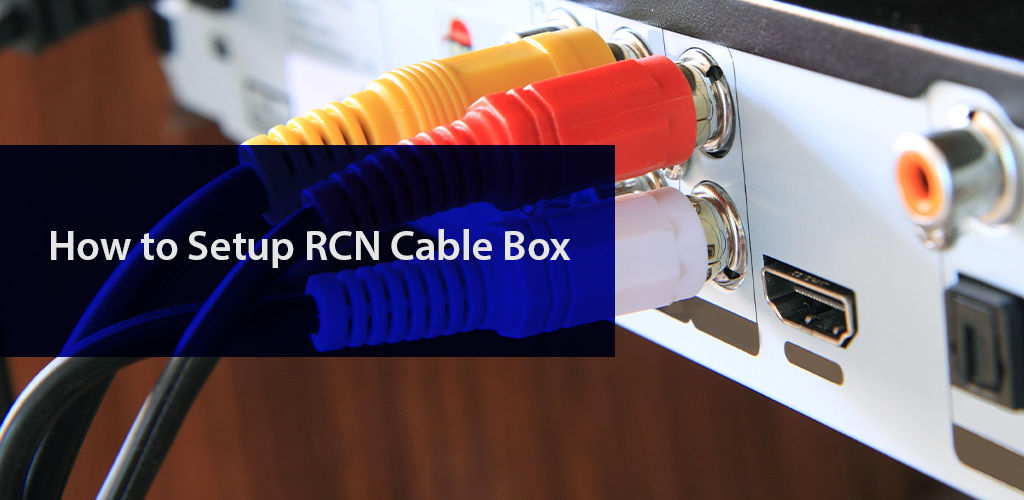
BuyTVInternetPhone is your trusted guide to home connectivity. We may make money when you buy through our links, at no extra cost to you.
Finding the perfect cable TV provider is only half the work done. Once you’ve subscribed, there are a ton of other things you need to sort out, like setting up the system.
Not all of us are tech-savvy, and many still get intimidated by the mere thought of handling electrical wiring. So, what do you do? Well, if you have some extra cash to spend, professional installation is the way to go. You can wipe your hands off of the whole thing and sit back and relax. However, if that’s not an option, it still shouldn’t be a major worry in your plans to switch cable TV providers.
Devices these days are designed with the end-user experience in mind. This means you’ll find easy-to-understand instructions and clearly marked sockets when setting up. Sure, it will take some time to get acquainted with how it all works, especially if you haven’t done any of this before, but we promise you that you will be able to figure it out and set it up all on your own.
The pride you feel once it’s all assembled and the time you save not waiting for an installer to arrive make this endeavor more than worth it. So, go ahead and give it a try!
After a tough day at work, all anyone wants to do is relax and unwind. Some may call it mindless entertainment, but for most of us, that’s what makes our day better. The laughter from comedy helps melt away the stress, and crying to dramas is honestly the much-needed therapy you can’t go without.
To come home then and be greeted with a low-quality video can be extremely frustrating. Nobody wants to deal with that and quite frankly, nobody should have to. So, what do you do? Simple, subscribe to RCN cable.
RCN is among the few that offer 100 % digital TV to its viewers, thanks to the enhanced fiber-optic network it uses. This ensures you get the best signal quality, clear picture, and a ton of HD channels to watch sports, movies, and TV shows on.
The carefully curated selection of channels that each RCN plan offers is one more reason why you should opt for the service. RCN Digital Basic TV gives you access to anywhere 70+ channels, depending on where you live; these channels are essential for keeping up to date and in the game. If you need more, the RCN Preferred TV plan should do the trick.
The RCN channel lineup for Preferred TV gives access to more than 250 channels, which includes the much-loved networks Nickelodeon, HGTV, Food Network, and more. If this still isn’t cutting it for you, you can add the Premiere TV Pack to your plan. This will give you access to an additional 149 channels, including the likes of Disney XD, Nat Geo Wild, NFL Network, and NBA TV.
It’s also worth mentioning that RCN offers its users TiVo® DVR. The user-friendly interface lets you scan all your channels, find great titles in the on-demand library and, connect to YouTube, Netflix, Hulu, Spotify, and more! Now that is what we call an all-in-one entertainment system.
Most of us who use technology have little to no understanding of its inner workings, and honestly, with how user-friendly products have become, it really isn’t necessary. The same applies to cable TV and its box. While you might find yourself in need of some tech skills, especially with how costly professional installation can get, you can get by without it.
The installation process is extremely easy and simple enough for any layman to follow through. For RCN cable TV subscribers, it’s a walk in the park. All you have to do is plug in the correct wires into the right sockets and you’re good to go. To help you out, here’s a step by step guide on how to hook up a digital cable box to TV:
To set up your RCN cable box, you must first connect the converter box. The step is simple in and of itself; however, since there are two ways to go about it, it can get confusing. What you need to understand is that it all depends on the electrical setup of your home. Once you’ve figured out if you’re dealing with a wall outlet or an open cable wire, the rest is easy.
Plugin one end of a coaxial cable into the wall outlet and the other end into the socket marked ‘RF IN’ or ‘Cable In’ at the back of the RCN converter box.
If you’re dealing with an open cable wire, which usually juts out from floorboards or windows, it’s even easier. Just plug the open cable into the socket marked ‘RF IN’ or ‘Cable In’ at the back of the RCN converter box.
Once that is done, let’s get to how to connect the TV to the cable box. Take a coaxial cable and plug in one of its ends into the socket marked ‘RF OUT’ or ‘To TV’ at the back of the converter box, and the other end into the socket marked ‘Cable In’ at the back of your TV.
Bear in mind that if you use your own video or audio cables or have additional devices like DVD, you must follow installation instructions by the manufacturer to connect TVs and converter boxes.
Next, using a power supply cord, connect the converter box to an electrical outlet. Make sure that the switch is turned on for the outlet after plugging in the cord.
Grab a remote and turn on your TV to channel 3. Or, if you live in Illinois or Pennsylvania areas, turn to channel 4.
If you haven’t already, make sure to put batteries in the RCN remote control.
Next, press the CBL button on your remote. The power light on the converter box should light up. When that happens, ta-da! You can now activate your RCN converter box via the instructions on the RCN packing slip that came with your cable box.
So, still, think installing an RCN cable box is a difficult task? Sure, you’ll have to deal with more wires and plugs than you’re used to, but the process itself is fairly simple. It’s just like an adult version of connecting the dots, one you shouldn’t be losing any sleepover. Just follow the steps described above and you should be done in no time. All the important details are mentioned so there’s really nothing to worry about.
If you do have any queries though, feel free to reach out to RCN customer service at 1-844-343-1374. With trained representatives manning the phones 24/7, you’ll have ready help available on whatever you need. Whether it’s troubleshooting a technical issue, upgrading your plan, or getting to know RCN services better, you’ll have your answers.
Usually, multiple TVs require separate cable boxes to work. However, if you have a television in another room you can connect it to the cable box already in use by using cable splitters.
Well, if you want the same channels in the same way that you get via your cable TV service, you will have to connect your smart TV to a cable TV box. Otherwise, you can stream TV channels as well.
Under FCC rules, providers must allow customers to buy the set-top boxes as well as routers and modems if they so desire. In the long term, buying equipment is usually the more budget-friendly option so do consider it before leasing it.