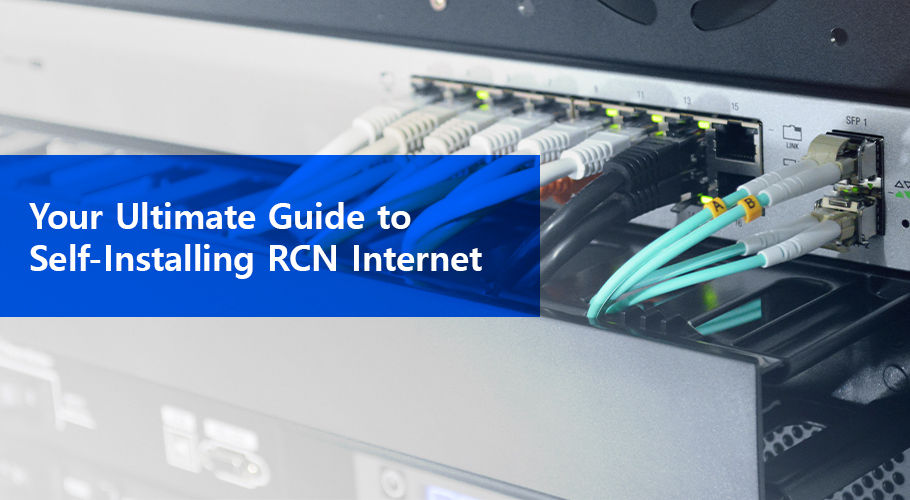
Contents
The Internet is all but a basic human right by now. Too bad, it’s doesn’t come cheap. For people who are on a budget, getting a quality connection that doesn’t empty your pockets can be hard. You don’t just have to pay for the internet connection itself, but also a ton of other things like activation and equipment fees, taxes and of course, installation. These small changes can really add up and take a major chunk of your budget, and nobody likes that.
While you can’t remove this monthly utility from your budget, there are places where you can cut cost. To begin with we’d suggest you change your internet service provider (ISP) to RCN if you are fortunate to have home in a region covered by RCN’s upgraded network. And when it comes to installation of your internet connection, we would recommend you opt for self-installation to save yourself the onetime pro-installation cost. This way you would not have to drain your budget when you subscribe to your new internet connection, while at the same time you will also be setting yourself up to enjoy a drop in your monthly internet bill.
If you’re living in an area where RCN provides internet service, you’re one of the lucky ones. Why do you ask? Well, to put it simply, it’s because their services are top-notch yet affordable.
Serving America’s residential consumers since 1993, RCN offers high-speed internet, digital TV and phone services in select metro areas - Boston (Massachusetts), Chicago (Illinois), Lehigh Valley and Philadelphia (Pennsylvania), New York City (New York), and Washington DC are the main regions where RCN displays a strong footprint. Given RCN’s rather select coverage by area, is one reason you can stay assured the provider would be more attuned to consumer needs. Though, you may be hard put to find good customer service in the telecom industry, with RCN you don’t have to worry. This is because RCN believes in retaining customers by building a bond with them.
So, do you find yourself convinced that RCN Services is about you, or do you still find yourself back peddling and rethinking whether or not RCN is the service provider for you?
If you are still double guessing, consider this: the service does not trap you in a mandatory contract, offers a 30-day money-back guarantee, and boasts of certified technicians. And, it runs on a fiber-rich coaxial cable network that ensures reliable high-speed internet. What’s more, RCN also offers benefits like fast and seamless Netflix streaming, made possible by the provider’s Open Connect partnership with Netflix; while the HD viewing experience furnished by the provider is YouTube HD Verified.
Subscribing to RCN Services therefore seems like the only logical choice. Ready to make a move? Well, it's convenient, you can do that right here.
Installation charges are usually around $50 which is quite often more than what a month of internet costs. It is understandable that you would be reluctant to pay for professional installation. In addition to monetary benefits, another reason to go for the self-install option is flexibility. When you call licensed professionals to do the installation for you, you’ll have to settle for a time when they’re available. And while RCN offers a convenient 2-hour appointment window throughout the week, with the pledge to value your time, conducting the installation process by yourself means you can do it at a time that most suits you - even if it is in the middle of the night!
At the same time bear in mind the disadvantages of self-installation. First off, remember whenever anything goes wrong you’re the one who will have to figure things out. Troubleshooting becomes your job and while the licensed professionals can sort problems out in a jiffy, you’ll have to ride the learning curve, that will take time and effort. If you’re unable to manage that, you’ll be stuck with no internet connection, which is bound to get frustrating.
This leads us to our next point. When you self install your internet connection, it’ll be a process of trial and error no matter how clear the instructions are. It may take more time than you thought it would, or you may get stuck somewhere in the process necessitating a struggle to get out of it. Remember, if a mishap occurs, it can get really infuriating.
While the self-installation process is itself quite straightforward and easy, one we think you should strongly consider taking up on your own, if you don’t think you’ll have the time to maintain it, you should go with professional installation instead.
In case, you do opt for self-installation here is how you can do it.
To activate your RCN internet service follow these steps and set up your account.
Voila! You have successfully self-installed your RCN internet connection. You are now all set to enjoy ‘everything internet’ with fiber-powered speeds.
If you have a modem or router provided by RCN, it will be most probably one off the Linksys product lineup and will come with instructions on updating the settings. To change its settings, simply follow the provided instructions. If you have your own modem however, you should look for the instruction manual you got with it. The method usually follows a similar pattern, and most often only the starting point differs.
For the Linksys models, it is recommended you use the Cisco Connect software as it tends to simplify setup and management. Here’s how you do that.
In some cases, you may want to use the browser interface instead, as it offers some advanced features not available on Cisco. You can use it to make some simple changes too, but you must know according to the manual, this may interfere with the running of Cisco Connect later on. Anyhow, if you choose to use the web interface follow these steps:
The self-installation process seems relatively easy, but once you run into a roadblock you’ll find yourself roaming around like a lost puppy. No matter how tech-savvy you are, you’re bound to run into at least one problem. When you do though, don’t fret. Here are some common challenges people face during self-installation and how you can overcome these.
The most likely cause of this is a loose cable or lack of power. You might want to check the power outlet, and also see if the power switch is on. If the power still doesn’t kick in and turn on the modem light, maybe the outlet is faulty in which case you should change the electrical socket. If that is not the cause of the problem, check the Ethernet cable. That may have become loose during setup.
If you feel the internet is sluggish, run a speed test to confirm if that is indeed the case. If your connection passes the test but is still too slow for your taste, the problem may be the modem’s location or the number of devices connected to the modem. To increase the internet speed, ensure your modem is placed centrally. Second, if you see anyone on the network who you don’t recognize, disable their access. If all devices must stay connected, consider hardwiring some via LAN. This is bound to reduce the stress on your in-home Wi-Fi network. Also, remember that gaming devices should be the first to be removed from a Wi-Fi connection. As soon as you take these measures, you’ll see a huge difference for sure.
One possible cause for this can be your equipment. First, check if your computer and devices can handle the bandwidth from RCN. If that is not the issue, check the modem and router. If your equipment uses DOCSIS 3.0 or higher, you’re good to go. If it doesn’t you’ll face performance issues.
If you can’t make sense of anything, just restart your modem or router. Rebooting takes care of the system and resets connection settings. If the reboot is not effective, you can give RCN Customer Service a call.
When you’re installing an internet connection on your own, you must be willing to take the help you can get. So if you do get stuck and cannot get over a roadblock in the process, do consider calling RCN Customer Support to clarify any confusion, or even to run over what you’ve understood. Just call 1-855-349-9313 any time of the day, and you’ll soon be directed to a resolution.
If you rent a modem from RCN, you would not face this question. However, if you bought your own modem to save yourself the monthly rental fee, you must ensure the device meets certain requirements. For instance, if you have subscribed to Gig-speed internet from RCN your device must run on DOCSIS 3.1 while for other speed tiers you can use a modem/router that runs on DOCSIS 3.0, with 24 downstream and 8 upstream channels. Our top recommendations include modems from the ARRIS SURFboard and the Linksys lineup.
The ARRIS SURFboard modems support today’s internet standards and are great in terms of aesthetics and power alike. The Linksys modems, on the other hand, utilize the Intel Puma 6 chipset to ensure delivery of high speeds and consistent connectivity.
Well, that is all about self-installing RCN Internet. It is simple. If you carefully follow the instructions and are fortunate to not run into roadblocks, you can indeed have your internet connection installed and working in no time. If you need TV entertainment or a home phone service to go along with RCN high-speed internet, check out RCN packages. Browsing through great deals and discounted offers from RCN will surely be worth your time.