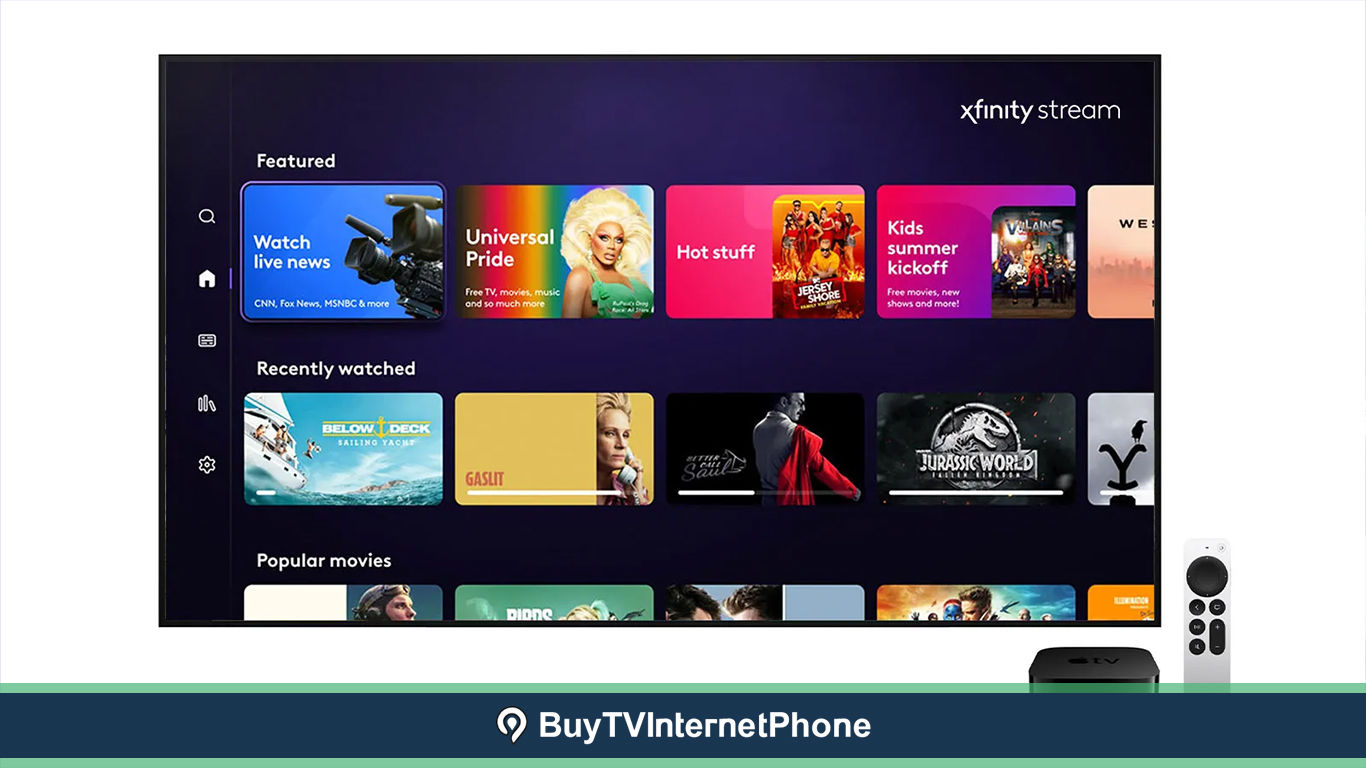
BuyTVInternetPhone is your trusted guide to home connectivity. We may make money when you buy through our links, at no extra cost to you.
Being the largest service provider in the United States, Xfinity is largely available in 41 states. Its services are known for being affordable and good quality, a combo that is much revered in the U.S. telecom industry. While Xfinity Internet plans are particularly crowd-favorites, Xfinity TV plans are not far behind either. In fact, Xfinity TV services with DVR, on-demand, and the Xfinity Stream App, are just some of the many things that make this experience worth your while. In this article, we discuss Xfinity Stream TV and how you can troubleshoot it if it acts up – which as it turns out, is a rather common issue.

The Xfinity Stream App is a fun way to watch your Xfinity TV, especially on other devices, when you are on the go. The app is built to offer full functionality when you are connected to your Xfinity home network, but when you are away, you can access only limited entertainment such as your DVR recordings, a smaller on-demand library, and some TV channels.
This is an important point to remember because if you are trying to watch live TV or some other categories on the Xfinity Stream TV outside of your home, it might not work. However, if it gives this issue to you while you are at home, you can fix it by doing the following:
If you find Xfinity Stream lagging, shutting down repeatedly, or not working properly, it may be due to reasons such as network connection issues or less often, lack of firmware updates. Fortunately, however, most of these issues can be resolved by rebooting the app or the device – in this case, your smart TV.
If your TV is giving you trouble with the Xfinity Stream app, all you need to do is try these 3 simple methods.
Before you try any of these methods, please ensure that your internet connection is working properly, the coaxial cable is plugged in securely, and that you are close to the router if connected wirelessly.
Xfinity Stream TV’s tagline is ‘Take all your TV with you’ and if you go through all of Xfinity’s benefits, you will see that the tagline couldn’t be truer! Xfinity’s TV plans are available in a variety of service tiers. And even if everything is working smoothly, but you want to see a more exciting lineup, greater DVR space, or other perks, you may consider upgrading with Xfinity TV.
Xfinity TV plans are so popular because of how versatile and affordable they are. Plus with the higher service tiers, you enjoy an elevated TV experience, complete with a wider channel lineup, exclusive on-demand titles, and a whole lot more. Here is a little table so you can compare all the Xfinity TV plans to see what best fits your increased needs.
| TV Plan | Price | Popular Features | |
|---|---|---|---|
| Choice TV | 10+ |
|
Check Plan |
| Popular TV | 125+ |
|
Check Plan |
| Ultimate TV | 185+ |
|
Check Plan |
Plans and prices may vary from area to area so it’s best to check your address for the best offers. Since the price ranges are all different, it allows for more customers to sign up easily, and with Xfinity Stream TV, people can now unlock a whole new level of entertainment! With access to hundreds of networks and unlimited on-demand content, that makes it more fun.
Do bear in mind that to unlock the full spectrum of Xfinity Stream on TV, you would also need a subscription to an Xfinity internet plan. These range from $19.99/mo. to $85/mo., which makes them easily accessible for a majority of Americans. Since we are going through a recession, it helps to have a budget-friendly option for people who are looking for service from a reliable service provider.
Sometimes, it is the provider services that are down and have nothing to do with you. If you have done everything for your Xfinity Stream App and it is still not responding, it could be a maintenance shutdown or issue. And it is time to get the professionals involved. Since the Xfinity tech support team is available day and night, you can reach out to them on their website, chat, or even the Xfinity app.
You can also contact the Xfinity customer support team in other ways. You can also try emailing them or reaching out to them on social media. Xfinity’s teams are available on Facebook, YouTube, and even Instagram, so you can always look up the latest updates regarding this service provider.
Furthermore, if you’re not a native English speaker or that fluent in the language, you can always reach out to the right people at Xfinity servicio al cliente if you prefer speaking in Spanish. The number is 844-207-8725 and comes in quite handy – considering the U.S. has one of the biggest Spanish-speaking populations in the world.
All in all, Xfinity offers a good number of perks and benefits when you sign up for any of its services. The Xfinity Stream App on TV is an application that makes viewing content over the internet a breeze! Whether you simply want to binge a season of your favorite show, watch the latest blockbuster, or even if you want to keep up with the local news – Xfinity provides a platform for you to enjoy all of that with ease. Moreover, if the app runs into any problems, now you even know how to handle it – or just speak to Xfinity customer service at any time!
You should try to close any background programs that are using up the bandwidth. If that doesn’t work you can try and reboot or restart your router. If that does not work either, you internet speeds may not be able to meet your needs. Consider upgrading your Xfinity Internet plan or call 844-207-8721 for more info.
If you want to stream any kind of content with the Xfinity Stream app. You need to be an Xfinity customer and have a decent internet connection. However, to get access to everything on the app, you need both Xfinity Internet and Xfinity TV. For more details, call at 844-207-8721 .
Yes, you can watch movies offline on Xfinity Stream App, if you’ve already downloaded them before going offline. The download itself may take some time, but it is absolutely worth it!
In order to stream any content of Xfinity TV on a smart TV, first you will need to download the streaming app on your smart TV. Once that is successfully done, you can easily open the app and browse to your heart’s content. To check the best Xfinity plans in your area call Xfinity customer service at 844-207-8721 .