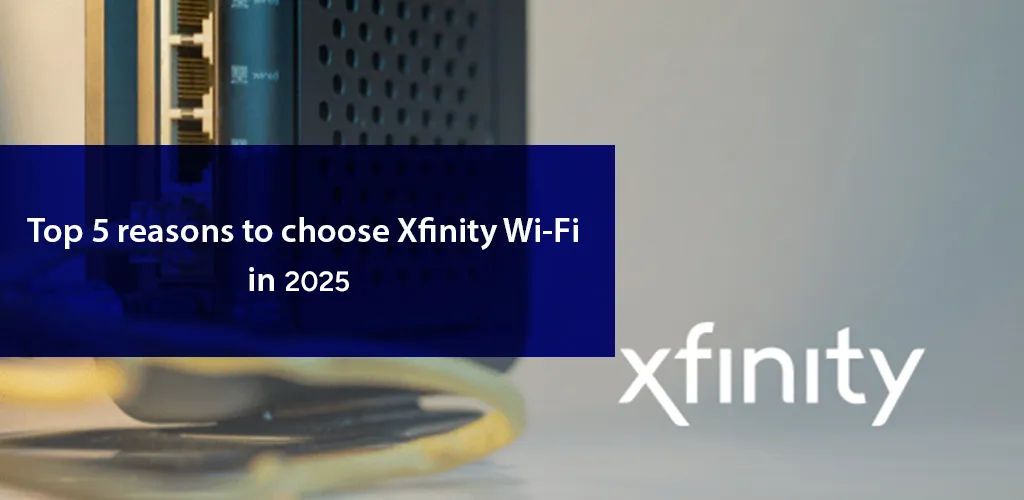
BuyTVInternetPhone is your trusted guide to home connectivity. We may make money when you buy through our links, at no extra cost to you.
Hardly a home these days runs on wired internet, so much so that many people mistakenly use the term WiFi as a synonym for “internet”. After all, the times when a single computer used to be connected to the internet via an Ethernet cable running from the modem have long gone. For the Gen-Z, “internet” pretty much translates into “WiFi” which runs everything, from work to fun and all that is in between. But for all practical purposes, internet and WiFi are inter-linked, but not synonymous.
Wireless home networks are critical to today’s family-living. A good WiFi setup ensures the entire family is able to connect their personal computers, tabs, smartphones, or gaming consoles to the home internet connection. That is why internet subscribers these days must not only look for a reliable and fast connection, but consider how good would be the WiFi experience which comes along, and at what cost would they be able to setup in-home WiFi.
Largely speaking, ISPs in the U.S. allow subscribers to BYOD and use third-party equipment to connect to their internet service as well as to set up home WiFi. But all ISPs encourage customers to rent the equipment supplied by them for optimal internet performance. The type of equipment varies from one ISP to another and is also linked to the specifications of your internet connection such as the max. download speed. And while this adds to your monthly bill, for the less tech-savvy among us renting out internet equipment from the provider is a prudent option.
Our today’s article takes a look at how you can get Xfinity WiFi for your home, what does Xfinity Internet service offer in terms of speeds and equipment, how much does it cost you to include Xfinity WiFi in your subscription, and more.
First off, remember your WiFi connectivity around the house will be only as good as your internet connection. In-home WiFi cannot deliver what it does not receive from the provider’s end. This means if you wish to have fast and stable WiFi at home, you must look for a high-speed internet connection that you can count on. And, also ensure to go for a provider which gives you the best equipment to set up home WiFi at a decent price.
Xfinity from Comcast does just that.
The provider not only delivers a fast and reliable connection to your home but gives advanced equipment for setting up in-home WiFi at a very competitive monthly charge.
Xfinity’s nationwide reputation as the largest Cable provider with the biggest Gig-speed network in the U.S., its widespread availability in 36 states, and the Comcast legacy which always places technology and innovation at the core of its evolution. All of that put together with the variety of its offerings makes Xfinity Internet and home WiFi a great choice wherever available.
Let’s now take a more detailed look at the variety of factors that make Xfinity WiFi one of the best possible options to keep an entire family happily connected!
Speed is the primary aspect to consider when it comes to internet connections, especially when you know it is WiFi that will be running your online activities. Nobody likes it when their connection lags or drops as they work from home or stream a movie. The whole experience can be ruined very quickly if the internet speed moves at a snail’s pace.
With Xfinity Internet powering your WiFi, you can rest assured the speed you experience is what you are paying for. Because according to the FCC’s 10th Measuring Fixed Broadband Report, Xfinity from Comcast stands among one of the best performing ISPs when it comes to actual speeds vs advertised.
Xfinity Internet service includes the offer to rent out the xFi Gateway from the provider with your subscription. And based on the speed tier you pick for your home, Xfinity gives you one of its famous xFi Gateway models.
The xFi Gateway is a 2-in-1 modem-cum-router that is designed to carry forward the benefits of high-speed internet to everyone in the family. You can connect as many devices as your plan supports, and get a reliable WiFi connection even when everyone is online.
Plus it has the ability to provide coverage around the house unless you live in a really big one. In which case you can always use the xFi Pods in addition to the Gateway device. Pair the xFi Pods with your xFi Gateway, as many as necessary depending on the size and layout of your house, and create a mesh WiFi network. Strategically placed xFi Pods can be of great help when it comes to eliminating dead spots.
The best part is the device is designed equally well inside out. Not only will it gel into your living room’s aesthetics, but its sleek shape is packed with the latest in networking tech. For instance, the Advanced xFi Gateway comes with the biggest array of antennae, 8 for transmitting the WiFi signal and another 8 to receive. These antennae are able to use the widest bandwidth channels currently available. And so it delivers faster speeds and support for more connected devices.
One of the great features of the Xfinity WiFi setup is the xFi app and access to the xFi website, which allows you to remain in ultimate control of your home network at all times. Monitor connected devices, test connectivity on any device or make it secure, implement parental controls, add smart home devices to the network, and manage the Advanced Security dashboard. With as many tools on hand and 24/7 customer support, you are likely to get the full value of your money in many ways.
The xFi Gateway comes with built-in Advanced Security that gives you a smart and personalized security solution for your home network. Your PCs, smartphones, security cameras, and smart home gadgets, or any other device connected to the xFi Gateway is made safe from a variety of cyber threats. Advanced security adapts to your home network, and becomes smarter with time at dealing with newer risks. You get real-time notifications, and you can also perform risk management either via the app or the web.
There is no additional hardware to install, other than your xFi Gateway. And, there is no software to install either on individual devices because your entire Xfinity WiFi home network is protected.
Xfinity Internet plans not only to allow you to enjoy one of the best in-home WiFi experiences, with great coverage around the house but out-of-home as well. Inside the house, it is the xFi Gateway with or without the xFi Pods, that ensure access to a strong and reliable wireless connection. And when outside, you get access to 20+ million Xfinity WiFi hotspots across the provider’s service locations.
Check for the availability of an Xfinity WiFi hotspot in the area, and connect to secure high-speed internet. You will save mobile data, and you won’t have to struggle with the security aspect either. All you need to do is download the Xfinity WiFi Hotspot app for your Android or iOS device, log in and search for the closest hotspot.
Whether you are a small family where consumption of the internet is standard or a large ultra-connected household where a number of users and devices get connected to the network, Xfinity offers plans to cover quite a range of consumer needs. Here is a quick overview of the most popular Xfinity Internet plans in the 3 regions the provider serves:
| Speed Tier | Download Speeds Up to | xFi Advanced Security | |
|---|---|---|---|
| 300 Mbps | 300 Mbps | Included with xFi Gateway | View Plans |
| 500 Mbps | 500 Mbps | Included with xFi Gateway | View Plans |
| 1 Gig | 1000 Mbps | Included with xFi Gateway | View Plans |
| 1.2 / 2 Gig | 1200 Mbps / 2000 Mbps (in select markets) | Included with xFi Gateway | View Plans |
| Speed Tier | Download Speeds Up to | xFi Advanced Security | |
|---|---|---|---|
| 300 Mbps | 300 Mbps | Included with xFi Gateway | View Plans |
| 500 Mbps | 500 Mbps | Included with xFi Gateway | View Plans |
| 1 Gig | 1000 Mbps | Included with xFi Gateway | View Plans |
| 1.2 / 2 Gig | 1200 Mbps / 2000 Mbps (in select markets) | Included with xFi Gateway | View Plans |
| Speed Tier | Download Speeds Up to | xFi Advanced Security | |
|---|---|---|---|
| 300 Mbps | 300 Mbps | Included with xFi Gateway | View Plans |
| 500 Mbps | 500 Mbps | Included with xFi Gateway | View Plans |
| 1 Gig | 1000 Mbps | Included with xFi Gateway | View Plans |
| 1.2 / 2 Gig | 1200 Mbps / 2000 Mbps (in select markets) | Included with xFi Gateway | View Plans |
Xfinity WiFi becomes available when you subscribe to an Xfinity Internet plan and choose to go with the Xfinity equipment. Xfinity rents out the xFi Gateway at $14/mo. rental. And this is on top of the price of your recurring monthly service charge. Meaning once you pick a plan from above, add another $14 on top of the plan price to get the total amount you should expect to pay every month for Xfinity WiFi at home.
The equipment rental fee is not in line with the industry rates. In fact, it gets you advanced equipment, which the competition finds hard to beat. Plus, when you get the Xfinity WiFi equipment from the provider you are entitled to 24/7 tech support, regular software updates, etc. All in all, it is a value bargain, so if you are not confident about bringing your own device to the table, this is your sure bet for home WiFi.
Ease of availability, use of advanced technology, innovative services, and products, affordable plans, value perks, and the option to bundle Xfinity Internet with more home services. All of that put together gives you a reason to consider switching to Xfinity WiFi for your home.
Now may be a very good time to check out available offers in your area. Because Xfinity is currently running a special which gets you the xFi Gateway with Unlimited data ($30 value otherwise) for only $14 for the first three months, while you pay $25 thereafter.
For more information, call Xfinity customer service at 844-207-8721
Xfinity WiFi is what you get with an Xfinity Internet connection and the Xfinity-provided xFi Gateway. The xFi Gateway is an advanced and innovative modem-cum-router device that provides solid WiFi coverage around the house. The gateway comes complete with Advanced Security, parental controls, and easy network management via mobile app.
When you're in the range of an Xfinity WiFi hotspot, your phone should show you Xfinity wifi or XFINITY SSID (network name) in the list of available networks on your device. You can either check for a hotspot location on https://wifi.xfinity.com/faq.php#find-a-hotspot or just download the Xfinity WiFi Hotspot app from Google Play or the App Store.
Xfinity WiFi hotspots are spread around the provider’s service locations in 41 states. As a subscriber to post-paid Xfinity Internet plans, you get free access to over 20 million hotspots nationwide.