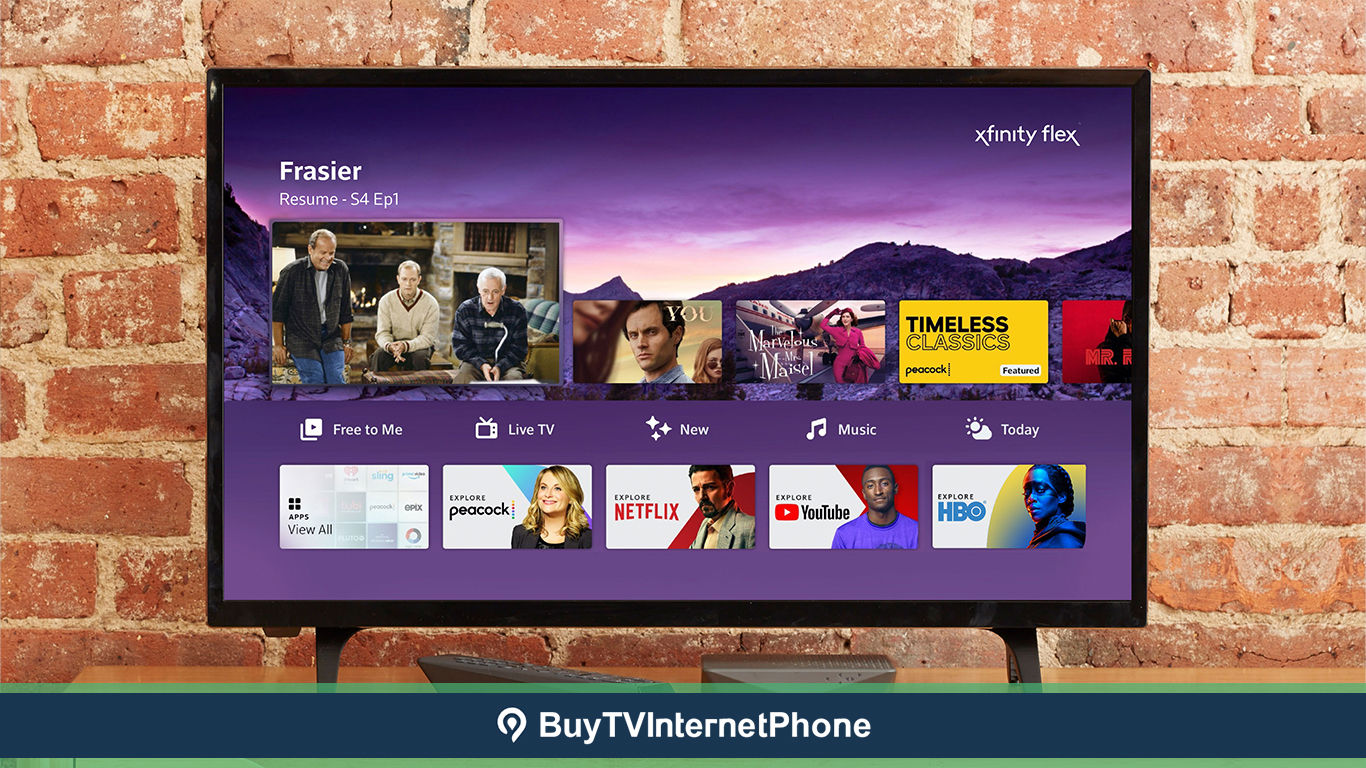
BuyTVInternetPhone is your trusted guide to home connectivity. We may make money when you buy through our links, at no extra cost to you.
The entertainment industry is quickly evolving, quite like everything else around us. As cord-cutting becomes more and more popular, OTT platforms such as Netflix and Apple TV+ are gaining considerable traction among modern-day users. The rise in popularity of such platforms means that most TV providers in the U.S. also allow you to enjoy such services as long as you have an active subscription.
In this article, we discuss how to watch Apple TV+ on your Xfinity X1 or Flex. It is quite easy to set up and helps you get a unique entertainment experience tailored exactly to your needs!
Although often used interchangeably, the Apple TV App and Apple TV+ are actually two different things. And since there is a certain confusion surrounding the two, we hope to clear that here.
The Apple TV App is an application that allows you to access several streaming platforms in one place – including Apple TV+. This is particularly helpful because Apple TV+ does not come with an application of its own. Transform any screen into a TV screen, with a streaming service of your choice. Compatible platforms include Hulu, HBO Max, and Prime Video, among others.
Besides this, you can even subscribe to particular channels directly from the Apple TV app. Networks include Starz, SHOWTIME, and AMC+, among others. The Apple TV App can be downloaded on any compatible device and gets you your favorite entertainment anytime and anywhere.
Apple TV+ on the other hand is just a streaming platform like Netflix that lives within the Apple TV App. It offers a vast library of titles including the choicest Apple originals. Apple TV+ includes a catalog of movies that you can buy, rent, and watch. Plus you get a good dose of sports with exclusive rights to the MLS and Friday Night Baseball. As long as you have an Apple TV App and an Apple TV+ subscription, you can enjoy this streaming service with no qualms.
Like most other streaming platforms and services, Apple TV+ is available on Xfinity too. You can access Apple TV+ on both the Xfinity Flex and Xfinity TV, and it makes a great addition to your X1 experience. To access Apple TV+ on Xfinity X1 or Flex there are some prerequisites that you must fulfill. These include:
(RNG150, Pace and Arris XG1v1, Samsung XG2v2 and Pace Xi3 X1 TV Boxes and Pace Xi5 Flex streaming/TV Boxes are not supported by the program)
Once you have met all the requirements, you are ready to go to the next step. Here is how you can sign up or log in to Apple TV+ on Xfinity.
Not only do you get to browse to your heart’s content on Apple TV+ with Xfinity but you can also watch any of the many great titles available. Get the choicest Apple TV+ exclusives, movies, TV shows, docuseries, and a whole lot more. Watch on your Xfinity TV from the comfort of your living room or on the go with the Apple TV app right on your phone. Or, you can simply watch it on a compatible streaming device such as the Xfinity Flex and enjoy 4K video quality in any room of your house!
Do remember that the Apple TV+ on Xfinity is basically a streaming service and hence streaming content will count toward your Xfinity data allowance each month. If you are looking for unlimited data for streaming, you can upgrade your Xfinity plan for another $30 per month. To learn more about the service, or to upgrade with Xfinity, call 844-207-8721.
If you are a parent and worried about the kind of content that might be consumed while you are not around – don’t worry. Much of the content on Apple TV+ is rated as a TV-MA so Xfinity allows you to lock it under parental controls. All you have to do is go to the X1 Settings > Parental Controls > TV Rating locks. This way you can lock the content of specific ratings on the app. Any viewer would have to use your parental control pin to access it again.
If you are looking for more customizable parental controls, the Apple TV+ comes with its own settings and controls that you can personalize to fit the needs of your family.
Apple TV+ is a great way to up your entertainment game if you are looking for an OTT service on the side or even to cut the cord. However, if you are looking for the perfect entertainment and well-rounded solution, Xfinity TV is the best for your home. Xfinity TV plans are designed to bring you top-quality entertainment at market-competitive pricing, which always is our number one priority.
Explore the best Xfinity plans in your area. Call 844-207-8721 now!
Apple TV+ is not compatible with Arris and Pace XG1v1 X1, Pace Xi3, RNG150, and Samsung XG2v2 TV Boxes. If you have one of these, you can choose to exchange it to get a compatible box. You would also need an active Apple TV+ subscription to watch things from the app.
About six simultaneous Apple TV+ streams can function on one account and can be used on a variety of screens including your phone and compatible tablet devices.
Apple TV+ is available in HD streaming across all boxes. Plus, for boxes that support UHD or 4K streaming such as Xfinity X1 and Xfinity Flex, you can enjoy streaming your favorite content in 4K, too.
For more information, call Xfinity customer service at 844-207-8721.