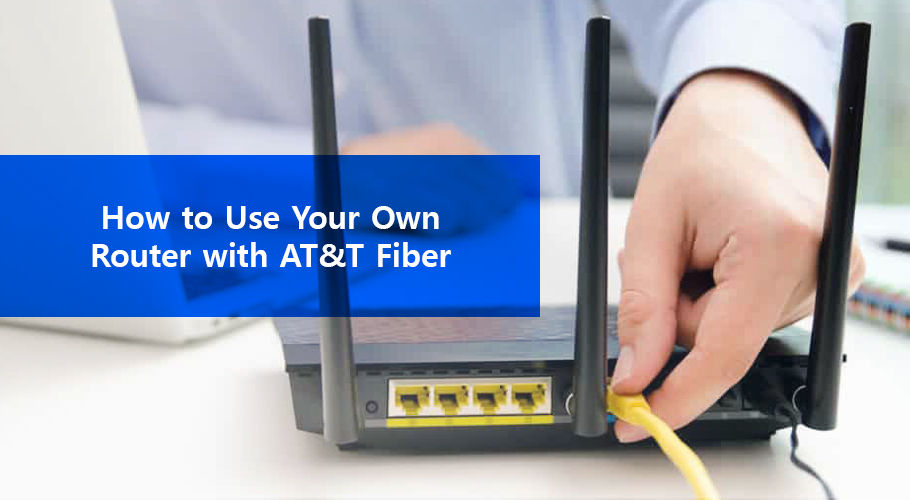
BuyTVInternetPhone is your trusted guide to home connectivity. We may make money when you buy through our links, at no extra cost to you.
Why go for slow-paced DSL or cable internet service when you can get more at the same price? The ultra-fast AT&T fiber internet gives you almost symmetrical gig speeds at very reasonable price-points along with a 99% reliability guaranteed. It ensures that all your home devices retain stable and consistent connectivity throughout. So you and your entire household can enjoy quick surfing, heavy-duty gaming, hardcore streaming, and even telecommute without a hitch on the AT&T home network.
In your AT&T fiber Internet plan, you get a Wi-Fi Gateway — a modem and Wi-Fi router combo — delivered to your home via a technician as they deftly install the fiber internet set up at your residence. But, you may also opt for using your own router which is already available at hand.
There are many reasons you may want to use your own router. Foremost being greater Wi-Fi coverage at your residence as AT&T fiber Internet Wi-Fi Gateway coverage may not be to your liking. After all, you’ve got these amazing gig speeds being supplied to your house. But when your own router is better able to deliver those speeds with ultra-low lags, you may love to know how to achieve that.
AT&T currently doesn’t permit its fiber subscribers to solely rely on a third-party router, but you can still utilize your own router behind the AT&T-provided fiber router/modem. For this, you may need to configure the AT&T fiber router to another router.
As AT&T (for ESP user AT&T Español) wants you to utilize the company-provided router with your own, it may require some configuration settings. Two routers can wreak havoc on the network, as each possesses its own private network. So the connected devices around the house may have trouble interacting with each other.
You can configure the AT&T fiber router to router via Bridge Mode configuration. This mode enables the user to connect two routers on one network and averts any performance backlash. The configuration disables the Network Address Translation (NAT) feature on the modem and prevents any IP address conflict by enabling the router to perform as a DHCP server.
As for AT&T router/modems, you may need to keep the company provided gateway, but can configure your own router into the AT&T gateway and disable the wireless network on the AT&T gateway.
However, there may be some limitations to setting up a bridge mode as there it is not possible to attain true bridge mode with an AT&T gateway. The alternatives like IP passthrough can get you a decent enough configuration. However, the passthrough mode may deprive you of firewall protection provided by the AT&T fiber gateway.
There are several ways to configure the setup depending on which AT&T fiber router/modem model you have: Motorola NVG 510 or 589, and 2Wire/Pace device.
To determine which device you have, connect your AT&T fiber router/modem to the PC with an Ethernet cable, and follow the applicable instructions.
The AT&T gateway server assigns the WAN IP address to the first device that requests its DHCP address on the LAN.
If you want to connect more than one device directly to the AT&T gateway, then this configuration is viable as it assigns the DHCP server to a specified MAC address.
For manual configuration, you’d need your WAN IP address, subnet mask, and default gateway, for which you would need to contact AT&T support. However, all the gateway information is assigned to the gateway through DHCP, if the AT&T fiber gateway gets a different WAN IP, your device will lose connectivity until you update AT&T fiber router/modem manually in its settings.
You can also opt for the Default Server Mode in the Motorola gateway a sit permits the AT&T fiber gateway to convey all the externally initiated IP traffic (only TCP and UDP protocols) to a specified device on the LAN. So the configured router will continue to use a LAN IP address, instead of an assigned WAN IP in the Default Server mode.
The passthrough mode in these gateways is known as DMZplus mode. Your device must be directly connected to the AT&T Fiber gateway and configured to acquire an IP address via DHCP.
The true bridge mode is the most desired router configuration as it transforms your AT&T Gateway to that of an enterprise modem. Unfortunately, it isn’t possible on an AT&T platform as it is not compatible with AT&T services.
Besides, there is another way to circumvent it and attain the closest true bridge mode you can get. It may allow you native and working IPv6 support, consistent internet speeds with a third-party router, but not gateway and firewall monitoring.
However, this comes at a certain additional monthly fee from your provider as you acquire a block of LAN static IPs. These static IPs are a bunch of public IP addresses that AT&T leases to you through the LAN, and function similarly to your regular LAN IP. But, you can statically assign these acquired addresses to any device on your AT&T network. You can use multiple unique public IP addresses for multiple routers, but most likely you would need only one router for your home AT&T network.
If you have other AT&T services connected to the home network, such as AT&T TV, keep your New Device DHCP Pool option to private, and instead;
Now your own router can function well by utilizing its own Public Static IP address.
Before you do configuration mojo, and set up your own router, you have to access your AT&T fiber router. The login is very crucial as an AT&T fiber internet service subscriber as it lets you perform a lot of settings for your AT&T router to your satisfaction, including changing default login credentials.
It’s very easy to log in to your router, just follow the steps.
(In case the password cannot be found on your AT&T device and its packaging either, leave the fields blank and attempt to proceed. If you cannot proceed further, contact AT&T for support)
Sure, the AT&T-provided gateway works for most of the customers, but for some, it may leave notes of discontent as it does not provide enough signal coverage to their home. In that case, they can opt for AT&T Wireless Mesh Extender, which ensures that your multiple-story expansive house can get wall-to-wall coverage. However, a tried and tested router may be able to deliver better fiber speeds than the AT&T one, so you can always opt for that option.
It is very simple and easy to configure your AT&T fiber router/modem to your own router, just follow the instructions provided and you are good to go. You can also speak to an expert at AT&T customer service for more assistance.
AT&T currently doesn’t permit its fiber subscribers to solely rely on a third-party router, but you can still utilize your own router behind the AT&T-provided fiber router/modem.
AT&T Fiber has limited availability. To know if you can subscribe to AT&T Fiber plans in your area, call 1-855-820-1220 for help.