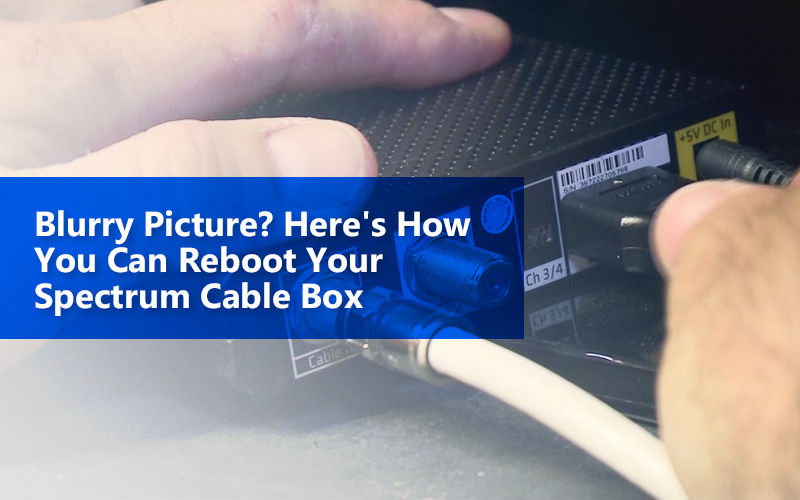
BuyTVInternetPhone is your trusted guide to home connectivity. We may make money when you buy through our links, at no extra cost to you.
It doesn’t matter if you are a dedicated binge-watcher, news lover, or sports aficionado, subscribing to Spectrum TV is the best decision you could make. Just get a Spectrum Cable Box and its captivating charm will keep you glued to the screen for hours!
As one of the best communication and entertainment mediums in the US, Spectrum offers you an all-inclusive channel lineup to keep you updated on all the latest happenings in the universe of entertainment, while you sit cozily in your home.
Your Spectrum Cable Box is a top-quality device that receives and decodes digital signals to display your favorite content on your Spectrum TV to fuel your frequent binge-a-thons. On rare occasions, however, you might need to reboot your Spectrum Cable Box if you experience any issues such as:
If you face any of these common issues with your Spectrum Cable Box, then don’t worry! We have devised a set of easy solutions that you can follow to fix it completely by yourself without any hassle.
So, just roll up your sleeves and follow all steps accurately in the correct order to avoid conflict and save your time. Trust us, it’s as easy as pie!
Before we begin Resetting
If one method doesn’t work, don’t worry, you can always try on another one. There are three ways you can reset your Spectrum Cable box:
Now your cable box should restart and work properly.
Note: To reboot your Spectrum cable box manually, disconnect it from the power supply by pressing and holding the power button for 10 seconds. Then wait for 60 seconds before you connect it to power again. The cable box will probably restart.
When a dialog box on your Spectrum TV shows a “Limited Mode” message, there may be issues with your Spectrum service. There are multiple reasons why your Spectrum cable box shows limited mode.
If you face Spectrum Limited Mode, you can troubleshoot it by resetting or refreshing your Spectrum Cable box. Instructions to refresh or reboot your Spectrum box are provided above.
Also, make sure that your Spectrum box is connected correctly, and the service is activated properly before resetting.
Hopefully, by now, you have successfully rebooted your Spectrum cable box. However, in case your issue isn’t resolved, or you’re confused as to why your cable box isn’t working, for further assistance, you can contact Spectrum for Customer Support or visit the nearest Spectrum service store. And if you want to bundle up Spectrum TV with Spectrum Internet, for more information, you can call 1-844-481-5997.
Once you switch on your TV and Spectrum cable box, the receiver will do the rest by itself. After you see Initializing or Downloading Application on your screen, the receiver would turn off on its own. Now you can switch it back on after a couple of minutes by using your remote or by pressing a button on your cable box. Spectrum box will restart and should work smoothly now.
It takes around 60 seconds to reboot your Spectrum cable box.
If your cable box isn't working properly even after proper activation and rebooting, then you may have a bad Spectrum cable box.
You can reset by pressing the menu button on the top right of Spectrum Cable Box.