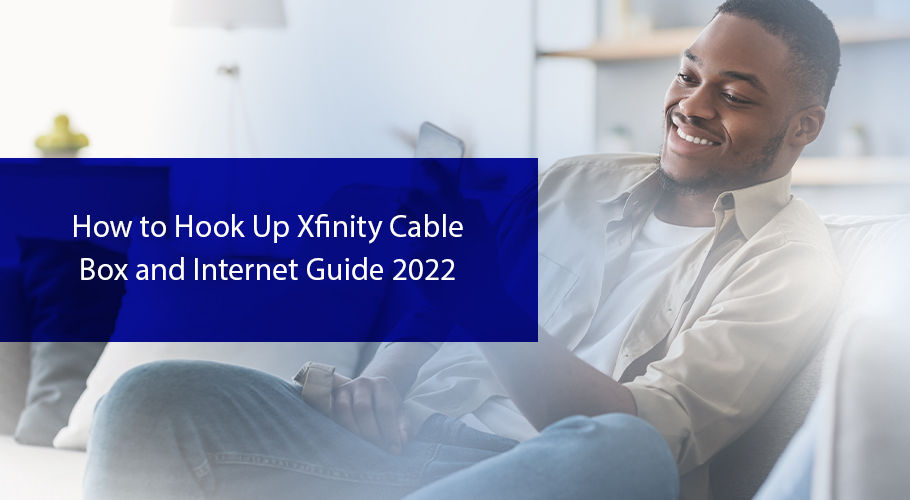
Hooking up an internet and cable box is the most important part of setting up an internet connection at your home and office. Most of us call for technicians from our internet service provider to accomplish this task. However, deep down many of you desire to go for the self-installation option to save some money. And why don't you? When you can just by reading and following a good guide.
Despite simple and user-friendly guides for installing equipment, you need to get permission from your internet service provider. Well! If you are an Xfinity customer you can make this happen. Xfinity clients or subscribers are privileged to set up equipment themselves. Sound great, isn’t it?
Plus, you won’t be alone on the journey of self-installation as the ISP provides assistance, installation kits, and a guidebook even to those who opt for installing equipment themselves. Thus, the ISP plays an important role to make the process of a self-installation bit easy and attainable for you.
Furthermore, if you are installing equipment for Xfinity cable or Xfinity Internet the ISP will provide you Xfinity cable guide and Xfinity Internet guide respectively. But before initiating the installation process make sure you have thoroughly evaluated all the Xfinity Internet plans and Xfinity bundles to identify and finalize the perfect fit for you.
For your convenience, we have brought a simple and easy guide for you in this blog to help you install equipment by yourself. Let’s check out how easy it is to hook up Xfinity's internet and cable box by yourself.
Before jumping right into the topic, we would like to clarify one thing to you every mode of installation has its cons and pros which are unavoidable. So, don’t get overwhelmed or disappointed if you encounter inconvenience or issues either way.
We know that Xfinity offers great bundles, deals, and packages. Also, the Xfinity Internet connection is reliable and provides fast internet speed to all devices connected to it. Therefore, you can enjoy live streaming apps, sports events, On Demand, and TV at a time. Even then, you have to be rational instead of living in fantasy when gauging the overall performance of Xfinity and its equipment either installed by yourself or a technician.
So, let’s check out the perks and drawbacks of self-installation and professional installation of equipment.
It may sound quite attractive or lucrative to install your equipment by yourself because it does not take out money from your pocket and you can do it as per availability of time. But you will forgo your customer service experience while troubleshooting your equipment. However, if you have even a little bit of technical know-how self-installation will be ideal for you.
In this way, you can hire an experienced and professional person to install equipment at your place. However, this option requires you to bear some extra cost in the shape of installation fees and you need to set up your schedule with the technician coming from the ISP. But the good thing is you don't need to worry whatsoever about troubleshooting because the tech guy normally has good knowledge of every issue.
If you are still sticking to your decision of self-installation, even after knowing the pros and cons keep reading the blog until the end. Xfinity provides a starting kit to its customers who prefer to hook up Xfinity Internet or Xfinity Cable TV box by themselves. For your convenience, the ISP offers you the self-collection and home delivery option. So, you can choose as per your preferences.
Xfinity will send you the getting started kit with the following items:
Now all you need to do is to search in the TV box to get the Cable In port and to plug in the coaxial cord into it. Then find the outlet for the coaxial cable on the wall and hook up one end into it. Simple! Isn't it? Moving forward, get the second coaxial cord and plug one end of it into the TV box's Cable Out port.
Worrying about where the other end will go? Keep calm you are not done with the installation yet. Hold this coaxial cord and put its second end into the Cable In of your smart TV. The last but not least, attach one end of the power cord to your TV box and connect the opposite end to the power outlet on the wall.
Want to know how well the entire process of self-installation went? Turn on the TV and start the activation process. Try to precisely follow every step provided by the internet service provider in its guide.
Xfinity will provide you with the following items:
Once you receive all these things from Xfinity you can start the installation process whenever you want. Starting with the coaxial cord, plug in one of its sides into the cable outlet and the other into the Gateway input port. Now take out the other cord and plugin its sides into the power outlet and xFi Gateway port.
The Gateway will automatically start after this action but just in case it does not then do it manually by pushing the power button. The remaining ethernet cable provided in this kit is just for connecting the xFi Gateway with the computer. Now hover over the Xfinity activation page to quickly activate its internet service.
After installation of your Xfinity cable TV box, it’s time for you to go to the connecting stage. If you already have an in-home Xfinity network connection you can directly connect this equipment to it. You can also connect your Xfinity cable TV box by following two easy steps.
Let's check out these steps so you can complete your journey of self-installation with flying colors and without seeking technical support from the ISP.
You can make it possible to set up cable TV and internet equipment in your space by getting a good amount of technical knowledge. Hopefully, after reading this blog you would have become a bit literate and can easily decide on self-installation because of your current technological know-how.
But just in case you are still facing issues in self-installation, we would advise you to look for professional aid by paying installation fees instead of putting yourself into trouble and great inconvenience.
For more information, call Xfinity customer service at 844-207-8721.
Xfinity provides you with a "Getting Started kit" that is comprised of an Xfinity cable TV box, a universal remote, two coaxial cables, and a power cord.
In case you face any hurdles in self-installing your Xfinity Internet or cable device you can simply call a professional Xfinity technician
You can contact Xfinity customer service to place an order for your Xfinity Getting Started Kit or you can also place an order online.
Yes, you can use your modem or router with Xfinity Internet as long as it is compatible with Xfinity Internet and/or Voice and will support your Internet speed.