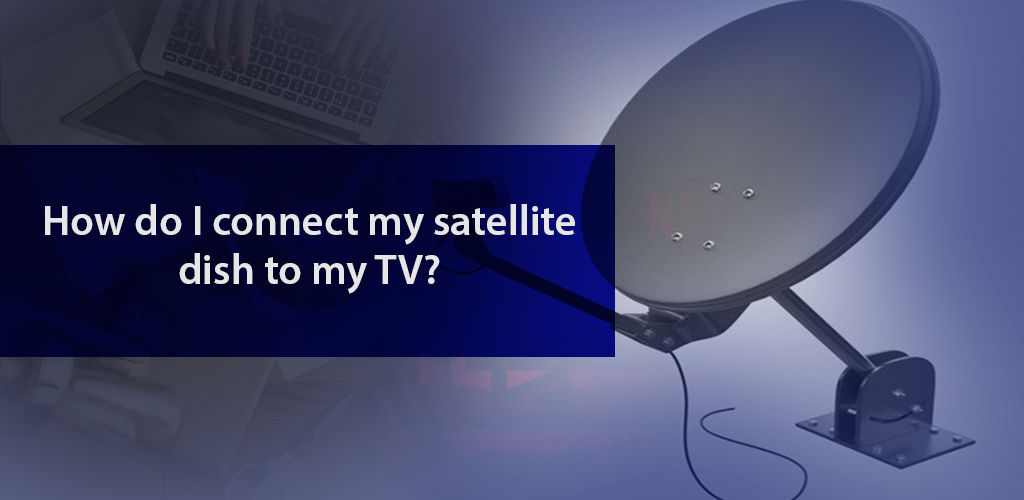
BuyTVInternetPhone is your trusted guide to home connectivity. We may make money when you buy through our links, at no extra cost to you.
Contents
Are you perplexed about how to connect satellite TV? Well, you are not alone. Most people are not familiar with the rather complex process. Because, unlike Cable TV, satellite TV service providers such as DIRECTV send a team of professional technicians to your doorstep. They do all the hard work for you which includes installing the dish, setting up the satellite receiver, and connecting the TV. Both DIRECTV and DISH—the 2 top competitors in the U.S. industry—do not charge subscribers for the installation of their satellite TV service, and standard pro installation comes included in the package price. Which is one reason why millions who subscribe to these services never need to find out how to connect satellite receiver and TV.
But in case you are tech-savvy and would rather go the DIY route with a satellite TV provider which does not offer free installation, this article will help you do exactly that! Our guide on how to connect the TV with the dish via the satellite receiver can help you complete the process on your own timeline—quiet without having to fit an installation appointment in your tight schedule or dealing with a bunch of technicians at your home.
Once you make up your mind about connecting the TV to the satellite TV antenna by yourself, it is time for you to gear up for the process.
First and foremost, survey the inside and outside of your premises and find the right spot to place the satellite TV antenna—don’t forget that you’ll also have to route the cables into the house from that spot. Also, you’d not want to place the dish where it’d be likely to get obstructed by construction in the future, or by trees that grow in that direction over time. In case you decide to place the dish on the ground, you’d need a stand upon which it would be mounted. Remember, in order to get a strong signal the dish must face a direction that is free of power lines, buildings, and/or trees. The observations you make during the survey will help you decide about the type and the length of TV cable wire you’d need to run from the inside to the outside of the house.
Secondly, make sure your TV is placed right in your house. Most people don't think of this, and when they relocate the TV, they end up losing the signal and face a connection issue.
Once you have the prerequisites taken care of, you’re ready to install the satellite TV antenna. But, don’t go solo. Get a helper if you can. And make sure to check the weather forecast before you set out. We’d also advise you to inspect your satellite TV kit to confirm you have all the bits and bobs to run the process—as well as all the tools you may need.
Now that you are all set with the required gear for the next phase, let’s begin the process of connecting your satellite receiver to your dish.
Pro tip: If you are not satisfied with the quality of the feed due to how weak the signal is, reposition your satellite TV antenna to get an improved signal.
Satellite TV services are delivered via orbiting satellites that transmit audio-video signals as radio waves to the satellite TV antenna outside your house. As with satellite internet, once the signal leaves the central broadcast location, it travels over 22,000 miles one way before it reaches the satellite in its orbit, and is sent back to be received by your satellite TV equipment.
As we said, as long as your satellite dish is facing the southern sky, with minimal obstruction from trees, wires, and construction in its way, you are likely to receive a strong signal and a good picture. But, if with all that done, you are still skeptical about the signal strength and the subsequent quality of the picture, here are a couple of tips to help you boost your TV connection.
If your satellite dish is not connecting or you are irritated with a weak signal, the first and the most obvious thing to look for is damaged cables or loose connections. Most of the time, these are the primary causes of poor TV connectivity. So, start checking your cables from the receiver's end and trace them back to the satellite dish. Just in case, also check the connections between the satellite receiver and the TV.
In case you do find a cable that is damaged, cut that part off and reconnect the ends. Make sure to use wire-to-cable connectors rather than casually taping up the ends.
One more trick that can work in your favor—albeit this implies a monetary investment. You can buy a bigger dish to get a better signal. Extravagant as it may sound, if you are yearning for a better quality picture, this is an effective way of boosting the satellite signal strength. But, remember to check the local regulations in your area regarding the max measurement of a satellite dish you can install.
Satellite TV has revolutionized access to TV entertainment. Remote areas in rural America which are not served by the wireline cable network, could not be luckier to have a service type that is available from coast to coast. They don’t have to fret over the unavailability of Cable TV anymore when options such as DIRECTV from AT&T and DISH are out there in the market among a few others.
Follow these steps to connect your new DISH remote to the TV:
LNB stands for low-noise block downconverter which acts as a receiving device. It is used for TV reception via a satellite TV antenna and is responsible for gathering radio waves from the satellite dish and converting them into a digital signal. This digital signal is what is transmitted to the satellite receiver inside your house.
You only need two major pieces of equipment to connect your satellite TV. A satellite TV antenna also referred to as the dish and a satellite receiver. Other bits and pieces include the right coaxial cable to connect the dish and the receiver, and the HDMI cable to connect the receiver to the TV. In case you are confused, contact your satellite TV provider and arrange for professional assistance.