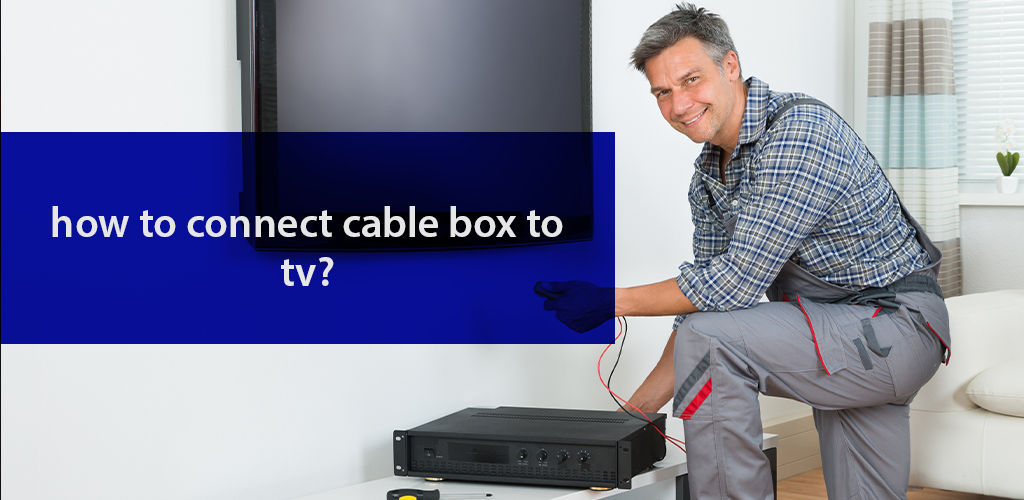
If you thought finding the right cable provider is all you need to queue up your TV with unlimited entertainment, you’re not wrong. But that’s only half the job. The real deal lies with setting up the system and connecting the cable box to a TV once you become a subscriber! Not all of us hold an IT degree or boast the technical skills ready to be used. So if the mere thought of dealing with wires intimidates you, don’t fret! You have two solutions at your disposal.
If you have some extra money to spend, you can schedule an appointment with a professional technician to come over and set up the entire system for you while you sit back and relax. All major cable providers in your area will provide a pro-installation service. However, if you don’t want to spend money, you can totally skip this option and set it up all by yourself with the help of this guide!
Cable providers and device manufacturers profoundly understand the end-user experience and design services and products with that in mind. Devices nowadays come with easy-to-understand instructions, defined labels, and easy-to-spot markings. If you’ve never held a cable in your life or done any of this before, don’t worry – all it takes is some time to get acquainted with the equipment and its functionality.
The sense of accomplishment that comes after setting up the system by yourself without spending a single penny on professional installation will make it all worth it! So let’s give it a try!
Cable companies offer a range of cable TV packages for users to choose from. Once we subscribe to our favorite cable TV service, we have the freedom to go all the way with our programming options – from movie and music channels to premium entertainment and sports channels – we’re only one button-click away from watching what we want. But access to these entertainment options is only possible if you have a cable box connected to your TV. This tiny little device holds all the keys needed to unlock the doors of in-home TV entertainment.
But let’s be honest, this exact tiny little device can be overwhelming to set up, especially when you’re not tech-savvy. But this is exactly why you’re reading this article – to know how to set up your cable TV in simple and easy steps. And with devices becoming more user-friendly by the day, it’s certainly not a major problem anymore. You can get by without a degree or tech skill set.
This guide is all you need to connect your cable box to a TV. Keep reading to find out about the equipment needs, inputs available, and the right cables to use.
First things first. Start off by checking if the equipment needed to hook up your cable box to a TV is available. A self-install kit should include the following items and some extra equipment to stick those bits and pieces together:
Different kinds of cables are responsible for different types of output in terms of picture resolution. The cables you use will ultimately determine the definition of the video on your TV screen. But it also depends on the available inputs (Component, HDMI, RCA) at the back or side of your TV. Check the rear or side panel of your TV to find out which inputs are available.
To simplify the technical jargon for you, we’ve simplified the 2 most common connections you will use with your cable box.
Determining the right inputs on your TV is crucial for a quality TV experience. Here’s how you can do that:
Dealing with wires is an overwhelming and difficult task for someone who isn’t so tech-savvy – which brings us to the point - wireless video HDMI kits! The world thrives on wireless connectivity in today’s time, the reason why wireless HDMI kits exist.
With a wireless HDMI kit, you can binge-watch your favorite episodes on any HDTV in your house and have the time of your life with your friends when the basketball season arrives! A wireless video HDMI kit allows you to stream video and audio files from your gaming console, Blu-ray player or set-top box to your TV without using HDMI cables or wires! A wireless connection is made between the TV and the media source you are using via a transmitter and receiver.
The flexibility that comes with a wireless video HDMI kit is incredible and the best part – you no longer have to go through the hassle of dealing with cable clutter anymore! It’s a win-win.
The setup only takes a few minutes of your time. Follow the step-by-step instructions below to enjoy entertainment in 1080p wirelessly with one of the popular wireless video HDMI kits from Actiontec:
Yes. The seemingly countless number of wires, and huge blocks of text giving you instructions will scare you, but the installation process is direct and simple. If connecting the dots was your favorite game back in the days, we bet you’ll do just fine with setting up your cable TV and the set-top box. All you have to do is understand the instructions and follow this step-by-step guide to the T, so you can start enjoying your in-home cinema!