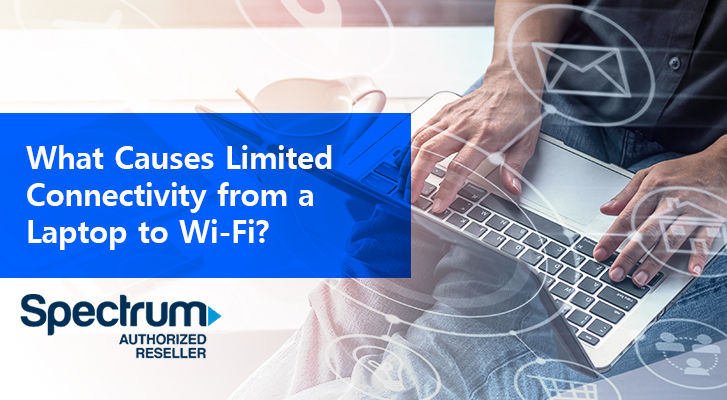
BuyTVInternetPhone is your trusted guide to home connectivity. We may make money when you buy through our links, at no extra cost to you.
Okay, time for a quick scenario…..
It’s Friday night and you’re back home from work after a pretty rough day. Ah, Thank God, for the weekend is here because now you can finally unwind and catch up on a few series that you missed during the week. Now, let’s see. You’re in your movie jammies. Your midnight popcorn is ready to curb your mid-movie hunger pangs and your laptop is loading your video streaming software. Just when you thought nothing could ruin your movie night, something weird happens and now your Wi-Fi won’t connect.
Ugh, the agony!
Awry situation because of a bad internet connection is the last thing one ever wants to experience, that too right when the weekend is about to start. Sometimes laptops can be a bit of a hassle when it comes to providing a stable internet connection. But you are never quite sure if the machine does so to give you a sign that it needs your attention or it’s just your internet connection acting up.
Well, if latter is the case then why don’t you give Spectrum a chance? Spectrum is known for its blazing fast internet speeds starting from 100 Mbps. That’s right, with Spectrum connectivity at hand you can surf, game and stream to your heart’s content. With an affordable price tag, you get your hands onto an internet connection that does not come with lags, data caps, or contracts. Rest assured, Spectrum Internet can turn your weekend movie nights into heaps and heaps of fun.
Sometimes, failure to connect your laptop to Wi-Fi just requires a simple solution. You know, a solid ‘restart’. And the problem seems like it never existed. However, this solution is not meant for all the other problems that might be causing your laptop to lose Wi-Fi connectivity.
Situation 1: When your laptop detects a network but fails to connect with the internet
Situation 2: When your laptop requests for an IP address, but receives no response
Situation 2 is what needs a bit of an explanation. An IP address is the location of your computer on the network. A big number of computers are configured to connect with a network using a Dynamic IP address. The good thing about Dynamic IPs is flexibility, which means every time the computer detects a network, it asks for an IP address to connect with the network. Unlike static IP which is permanently assigned to a computer, dynamic IPs are easy to configure. When a computer requests the DHCP server for an IP and gets that, you see the text internet access appear on your laptop screen. Oh, the joy!

What if the DHCP server fails to provide an IP to the computer? Well, when your computer requests the DHCP for an IP, it waits for a response. Once many tries have been made without a response from the DHCP server, your computer gives up and what you end up with is limited connectivity.
Limited connectivity is just your computer’s subtle and rather diplomatic way of saying ‘No connectivity at all’. So, what you get because of this having transpired is no internet for your computer and no juice for your video streaming platform.
We’re all guilty of having a single internet connection which is used by multiple members in the family. Well, this right here is the biggest reason why your device won’t connect to the internet. When a number of devices want to join the network, inevitably your internet access point will get overwhelmed. With hefty amounts of streaming and downloading taking place, you can imagine how hard it will be for your access point to provide just enough speed to every user.

In order to offset the bottlenecks when the number of users becomes greater than the count of access points available, it is ideal to arrange for a second Wi-Fi router at your home. When you do this, you’ll ultimately have an evenly distributed network load and there won’t be any awry situations.
In close proximity, installing multiple Wi-Fi devices is nothing less than a life savior. Besides this, you can ask your ISP to increase the bandwidth of each AP so you don’t find yourself dealing with the agony of limited internet connectivity ever again.
The internet has become an integral part of our lives. Whether it’s about meeting the deadlines of a task or catching up on some entertainment-packed content, there is no way we can ever opt for compromising over such a basic necessity in our life. Limited internet access is something that you never encounter when you’re using a trusted and reliable ISP. So, whichever provider you’re planning to choose, just remember to choose wisely!
Your internet access point will get overwhelmed when several devices want to join the network. To avoid bottlenecks, you can arrange a second Wi-Fi at home or ask your ISP to increase the bandwidth of each AP.
Spectrum internet offers blazing fast speeds up to 940 Mbps at affordable rates. Spectrum internet plans bring fast internet speeds, contract free with no data caps!