Is your Xtream powered by slow? Are you experiencing prolonged loading times, video buffering, and lags during gameplay? Slow speeds result from various issues; hence, it isn’t easy to pinpoint the exact reason.
So, how do we fix the slow Xtream Internet? To resolve internet issues, first verify the problem exists, then explore the possible causes. Some solutions are quick and easy, others require technical expertise and, at times, a substantial financial investment.
Now let’s fix the slow internet and brighten the days ahead.
Check if Your Xtream Powered by Mediacom Internet is Slow
When you notice the internet’s performance deteriorate out of the blue, check if you’re receiving the expected speeds.
For instance, if you have purchased the Xtream Internet 300 plan from Mediacom, you may receive download speeds up to 300 Mbps. Pay attention to “up to” here, which suggests that the download speeds may slightly vary.
Steps to Check Internet Speed
Checking your internet speed is super easy and absolutely free!
Click on the link below to get started.
This tool will reveal your connection’s download speed, upload speed, latency/ping, and jitter, which should be pretty useful in diagnosing the root cause for slow internet.
Simply tap or click on “GO” and the tool will begin assessing your network.
The results will be displayed briefly and should look something like this:
If the speeds and other metrics generated on the screen are much lower than what you’re supposed to get from your chosen internet plan, you’ve confirmed that your connection is indeed slow.
Why Xtream Powered by Mediacom Internet is So Slow?
The reason or reasons for the slow internet may vary from user to user. Let’s look at some frequent causes for this particular issue:
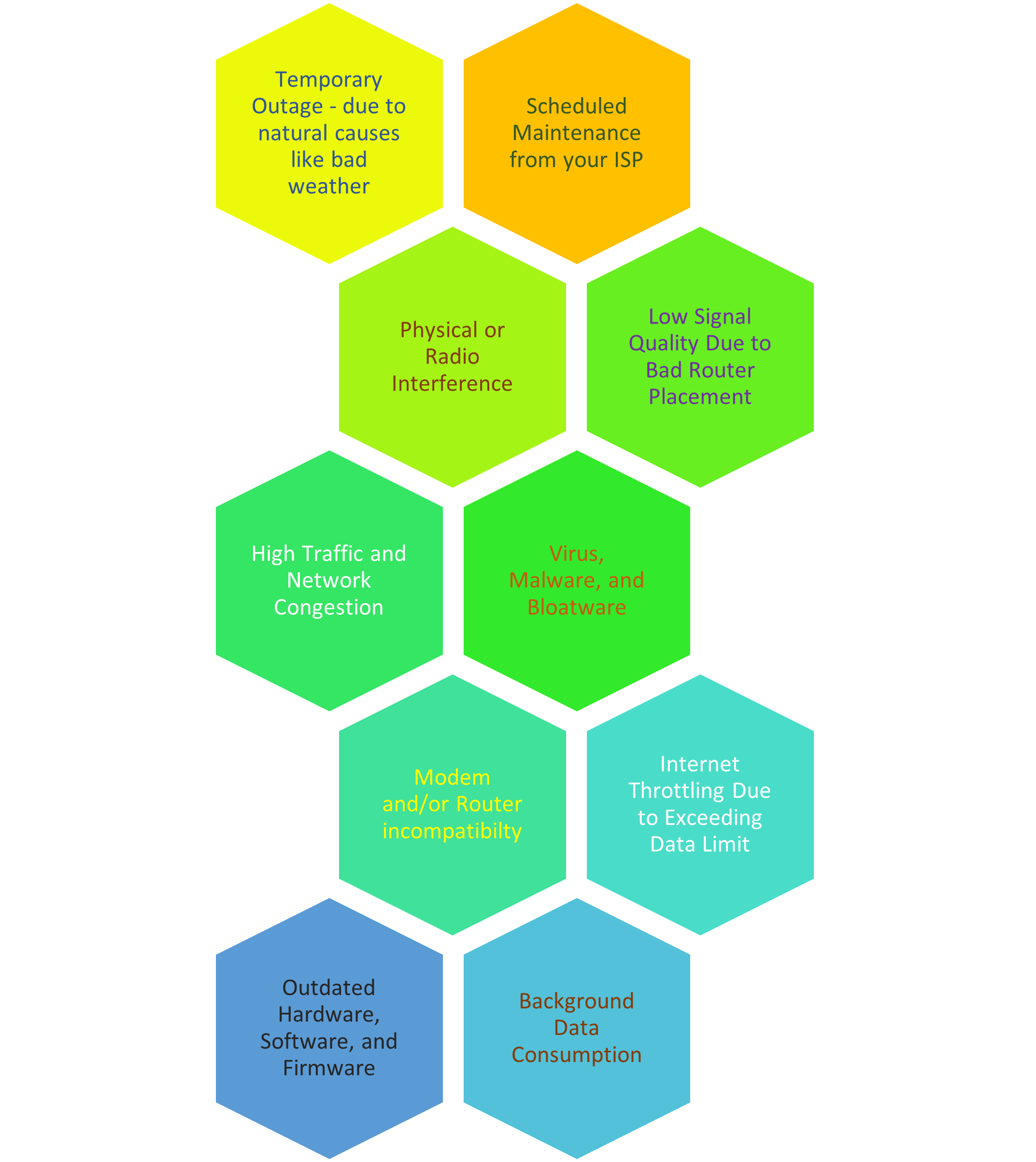
How to Fix the Slow Mediacom Internet?
Now that we have acquainted ourselves with the possible culprits, we can finally get to fixing the slow internet.
1. Call Mediacom Customer Service
It’s best to first eliminate causes that are out of our control. If you suspect an internet outage, reach out to Xtream powered by Mediacom Customer Service for validation. Telecommunication services can be suspended or affected in specific areas because of natural disasters or political influences.
Given the outage is the result of maintenance or repair operations at the ISP’s end, you can check for updates via the ISP account or mobile care application. In case there are no technical problems from the ISP, proceed to the next fixes.
2. Switch to Ethernet
Even though Wi-Fi is convenient to use on our mobile devices, there’s no denying its vulnerability to signal interference. Switching to a wired connection can instantly deliver the stability and speed you need.
3. Relocate Router
If swapping Wi-Fi with ethernet is not an option, consider repositioning the router instead. Place your router in a central location of your home that is free of physical and radio obstructions. Avoid putting the router near thick walls/barriers and electrical appliances.
Bonus Tip: You can also try sitting closer to the router for consistent and stronger Wi-Fi connectivity.
4. Free up Bandwidth
Internet performance drastically deteriorates when the network is crowded because the bandwidth is divided between connected devices. You can improve overall speeds by freeing up bandwidth; all you have to do is disconnect or disable devices that are not in use.
5. Get Rid of Malware
Run a virus scan to detect infected files on your computer or device. Remove these files from your system manually if the anti-virus software does not do this automatically. You may need to uninstall dubious apps and browser extensions as well.
Severe cases may require you to reset or reinstall your operating system and then restore data from a backup. Optimum speeds shall be re-established once the malware is effectively removed.
6. Close Background Apps
Another commonly overlooked reason for the slow internet is apps running in the background. These apps are constantly consuming data, exhausting your device memory, and taking a huge chunk of your network’s bandwidth. Closing or disabling these apps will get everything important running up to speed.
7. Update Software/Firmware
Our internet equipment and devices regularly receive updates, which are meant to eliminate security risks and improve performance. Ignoring updates and holding on to outdated software/firmware results in a poor online experience. Keeping everything up-to-date will exhibit a marked difference in overall speeds.
8. Upgrade Hardware/Replace Equipment
If you’ve had your current modem and router for nearly five years or more, it might be a good time to give them a farewell. Invest in newer and better technology to make the best of your internet plan. Likewise, an old computer or obsolete mobile device can also be the reason for slower speeds.
9. Switch Wi-Fi Channel
Whether you own a dual-band or tri-band router, you can change your Wi-Fi channel to overcome slow internet. Sometimes too many devices on a network are connected to the same Wi-Fi channel, which results in reduced speeds. Switching to a less crowded channel resolves the issue.
10. Change DNS
DNS servers are not directly related to your internet speed, but they do play an important role in data transfers. Most of us use the DNS server assigned by our ISP, but we can switch to a third-party DNS to improve website loading speed.
11. Disable VPN
Many of us use a virtual private network (VPN) to increase our online safety. While VPNs are useful for protecting our personal information, they can slow down the internet. Disabling the VPN may help fix the issue.
12. Reset and Reboot
At times, a fresh start is all it takes to overcome a problem. If you haven’t tried it already, reboot your router and see if it delivers better speeds afterward. Rebooting may trigger the download of updates, which improves your router’s functionality.
Our connected devices store information (cache), which gets outdated over time and leads to a sluggish connection. Resetting network settings on the devices allows them to get rid of it and acquire the latest data.
Final Thoughts
You can fix slow Xtream Internet, as long as the hindrance resides on your side. If your household’s internet consumption has recently increased and more devices are connected to the network at the same time, we suggest upgrading your Xtream powered by Mediacom Internet plan.
The ISP’s customer support is always there to answer your concerns or queries. In case of a temporary outage, keep your fingers crossed that services will be restored soon.
FAQs
On This Page

Need Help?
Let's find Internet services available in your area






Samantha is a senior writer and SEO aficionado here at BuyTVInternetPhone, covering all things tech and entertainment. With her exceptional research skills and keen observation, Samantha creates highly informative and engaging blogs that keep our readership updated on the latest provider news. Most of her posts are about AT&T and DIRECTV plans and services. When not writing, you will find Samantha immersed in a good book or catching up with the latest movie releases.
Samantha Iris