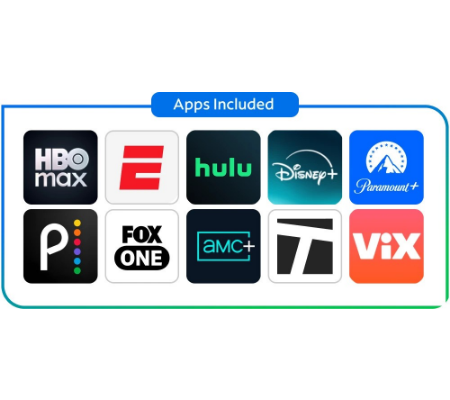Spectrum Internet
Limited time offer; subject to change; new residential customers only (no Spectrum services within past 30 days) and in good standing with Spectrum. Taxes and fees extra in select states. SPECTRUM INTERNET: Standard rates apply after promo period. Additional charge for installation. Speeds based on wired connection. Actual speeds (including wireless) vary and are not guaranteed. Capable modem required for all Gig speeds. For a list of capable modems, visit Spectrum.net/modem. Services subject to all applicable service terms and conditions, subject to change. Not available in all areas. Restrictions apply. © 2026 Charter Communications, all rights reserved.
Spectrum WiFi Pods/Extenders
Limited time offer; subject to change; offer applies to qualified residential customers without any outstanding obligation to Spectrum. Spectrum Advanced WiFi required. Elimination of dead spots caused by structural interference or distance from your router is not guaranteed. Services subject to all applicable service terms and conditions, subject to change. Not available in all areas. Restrictions apply. © 2026 Charter Communications, all rights reserved.
Spectrum TV Stream/TV Stream Latino
Limited time offer; subject to change; new residential customers only (no Spectrum services within past 30 days) and in good standing with Spectrum. SPECTRUM TV STREAM/SPECTRUM TV STREAM LATINO: Price subject to change. Spectrum Internet required. Channel availability based on level of service and not all channels available in all markets or locations. Additional equipment may be required to access PEG channels. Services subject to all applicable service terms and conditions, subject to change. Services not available in all areas. Restrictions apply. © 2026 Charter Communications, all rights reserved.
Spectrum TV (Select Signature, Select Plus, Platinum and Mi Plan Latino)
Limited time offer; subject to change; new residential customers only (no Spectrum services within past 30 days) and in good standing with Spectrum. SPECTRUM TV: Standard rates apply after promo period. Streaming apps included in qualifying Spectrum TV plans for residential customers only. TV equipment may be required, charges apply. Channel availability based on level of service and not all channels available in all markets or locations. Services subject to all applicable service terms and conditions, subject to change. Services not available in all areas. Restrictions apply.
Xumo Stream Box
XUMO STREAM BOX: Offer limited to one box per account; must be redeemed at same time as qualifying Spectrum TV service. Spectrum Internet required. Separate subscriptions are required to view content through various paid applications. Standard rates apply after promo period or if qualifying services not maintained. Xumo Stream Box and all other Xumo product names, logos, slogans and marks are the trademarks of Xumo or its licensors. © 2026 Charter Communications, all rights reserved.
Disney+ / Hulu / ESPN Unlimited
Eligible customers only. Must be 18 years of age or older to redeem offer. For existing Disney+, Hulu, and/or ESPN subscribers, this is an offer for an additional Disney+, Hulu, and/or ESPN subscription. This will not replace any existing Disney+, Hulu, or ESPN subscriptions you may already have (except for upgrades made through Spectrum from your included subscription received through Spectrum). All other accounts must be managed separately. You must remain on an eligible plan to retain your offer. If you cancel your eligible plan or switch to a non-eligible plan, your access to Disney+, Hulu, or ESPN will end at the end of your eligible plan. One offer per eligible Spectrum account. Use of the services is subject to the Disney+, ESPN, and Hulu Subscriber Agreement. © 2026 Disney and its related entities.
ViX Premium with Ads
ViX Premium with ads: Offer Applicable for only ViX Premium with ads. Must be 18 years of age or older to redeem offer and must remain on the Mi Plan Latino and TV Select to retain offer. For existing ViX Premium subscribers, this is an offer for an additional ViX subscription. This will not replace any existing ViX subscription you may already have. Accounts must be managed separately. Managing subscriptions may be required to avoid multiple subscriptions. If you cancel your eligible plan or switch to a non-eligible plan, your access to ViX Premium with ads will end at the end of your eligible plan. One offer per eligible Spectrum account. Use of ViX Premium with ads is subject to ViX’s Terms of Use and Subscription Terms © 2026 ViX Communication B.V. and its related entities.
Paramount+ Essential
Paramount+ Essential: Offer applicable to Paramount+ Essential plan only. Separate registration required. Must be 18 years of age or older to redeem offer. Must remain on an eligible plan to retain your Paramount+ Essential offer. If you cancel your eligible plan or switch to a non-eligible plan, your access to Paramount+ Essential will end at the end of your eligible plan. One offer per eligible Spectrum account. To cancel Paramount+ Essential subscription, manage through Paramount Account Settings.
HBO Max Basic with Ads
HBO Max Basic With Ads: HBO Max offer only available to select video customers and only applies to the HBO Max Basic with Ads plan. This will not replace any existing HBO Max subscription you may already have purchased or have access to through other providers, and you may be required to manage multiple subscriptions. You must remain on an eligible plan to retain your HBO Max offer. If you cancel your eligible plan or switch to a non-eligible plan, your access to HBO Max will end at the end of your eligible plan. One offer per eligible Spectrum account. Subject to HBO Max Terms of Use. HBO Max and related elements are property of Home Box Office, Inc.
Peacock Premium
Peacock Premium (with ads) offer (currently $10.99/mo) valid for so long as you are an eligible Spectrum TV customer. If you cancel your eligible Spectrum TV plan or switch to a non-eligible plan, your access to Peacock Premium will end at the end of your eligible plan. If you have an existing paid Peacock subscription, no refunds or credits will be given for overlapping subscription periods. Existing Peacock subscribers billed by a third party can activate this offer through Spectrum only after you cancel via the third party and your subscription period ends. For instructions on canceling your existing subscription, see https://www.peacocktv.com/help/article/cancellation. One offer per eligible Spectrum account.
FOX One
FOX One included with qualifying plans. This may not replace any existing subscriptions; those must be managed separately. Services subject to applicable terms and conditions.
AMC+ with Ads
AMC+ with Ads offer only available to eligible video customers. Managing subscriptions may be required to avoid multiple subscriptions. You must remain on an eligible plan to retain your AMC+ with Ads offer. One offer per eligible Spectrum account. Subject to AMC+ with Ads Terms of Use. © 2026 AMC Network Entertainment LLC. All Rights Reserved.
Sports View add-on
Channel availability based on level of service and not all channels available in all markets or locations.
Entertainment + add-on
Qualifying Spectrum TV service required. Channel availability based on level of service and not all channels available in all markets or locations. Use of HBO Max is subject to HBO Max Terms of Use (max.com/terms-of-use). HBO Max and related elements are property of Home Box Office, Inc. All other networks, devices, titles, related trademarks and service marks are the property of their respective owners.
Spectrum Voice
Limited time offer; subject to change; new residential customers only (no Spectrum services within past 30 days) and in good standing with Spectrum. SPECTRUM VOICE: Standard rates apply after promo period and if not bundled. Additional charge for installation. Unlimited calling includes calls within the U.S., Canada, Mexico, Puerto Rico, Guam, the Virgin Islands and more. Services subject to all applicable service terms and conditions, subject to change. Not available in all areas. Restrictions apply. © 2026 Charter Communications, all rights reserved.
Spectrum Voice international
International calling rates apply to promotional offers and Spectrum Voice International subscribers. Pricing listed is for new customers only; please visit www.spectrum.net/rates to view pricing for existing Spectrum Voice services.
Spectrum Mobile Unlimited line included with Spectrum Internet
Limited time offer; subject to change; subject to change; offer applies to new Mobile customers without any outstanding obligation to Spectrum. Limited to one promotional line per account. Mobile devices excluded from offer. Offer reflected with up to 12 months credit on bill statement. Standard rates apply after promo period or if qualifying services not maintained. Offer cannot be applied to existing lines on customer account. Existing mobile customers must add two or more new lines to get promotional line discount. Tablets not eligible for promotion. Reduced speeds after 30 GB of usage per line. Services subject to all applicable service terms and conditions, subject to change. Not available in all areas. Auto Pay required. Restrictions apply. © 2026 Charter Communications, all rights reserved.
Spectrum Mobile
Limited time offer; subject to change; offer applies to qualified residential customers without any outstanding obligation to Spectrum. Mobile devices excluded from offer. Services subject to all applicable service terms and conditions, subject to change. Not available in all areas. Per line activation fee, Spectrum Internet and Auto Pay required. Restrictions apply.
The Anytime Upgrade Mobile offer
Anytime Upgrade only available for customers subscribed to Spectrum Mobile Unlimited Plus for one billing cycle and in good standing. Trade-in devices must be operable. $35 fee applies to all redemptions; limited to 4 redemptions in a 12-mo period. Must enroll in new Device Payment Plan or pay in full at time of purchase and remain on Unlimited Plus for 2 billing cycles. The Anytime Upgrade feature may be modified or terminated by Spectrum at any time.
Trade In Offer
Trade-in offer requires customers to trade in qualifying device, purchase and activate a new device. Trade-in device must have a value greater than $0. If the value of the trade-in device credit exceeds the cost of the new device, credit will be reflected on bill statement within 2-3 bill cycles. Any promotional credits offered will be reflected over 36 months on the bill statement. One trade-in promotional offer is available per line. Cancellation of mobile line before device is paid off will result in forfeiture of any remaining promotional credits. Visit spectrum.com/mobile/trade-in for details.
Contract Buyout Program
$500 Contract Buyout: Payment amount will be determined by the Early Termination Fee on the final bill from the previous provider, not to exceed $500. Restrictions apply.