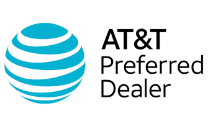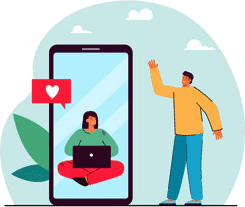Internet 300
*One-time/other costs. Promotional price is $10 higher for any month in which autopay + paperless billing is not used. Advertised price is “all-in” price for promotional package that includes Internet 300, modem and Advanced WiFi for the stated promotional period and does not include one-time installation fee (currently $75), activation fee (currently $25) or monthly taxes. Package price is $65 in year 2 and $80 in year 3. Thereafter, then-current standard rates for Internet 300 (currently $65), modem (currently $15) and Advanced Wifi (currently $15) will apply. Offer requires keeping all services and equipment in the package; standard pricing/terms will apply during promotional term if any portion of package terminated. Rental of Mediacom modem or router not required after year 3. Standard rates may change and are published at https://mediacomcable.com/rate-card/. †Upstream Usage Threshold and Speed Reductions: Advertised speeds are for a wired connection. Actual speeds may vary and are not guaranteed, see https://mediacomcable.com/legal/internet-broadband-disclosures/. Upstream usage over 1 TB may result in reduction of upload speed by up to 50% for remainder of month. ^Advanced WiFi: Use of eero will require your compliance with its owner’s terms and conditions such as downloading apps and providing personal information. eero will not work unless activated by customer as instructed, including creation of an online account. eero has its own privacy, data security and other policies and Mediacom is not responsible for their breach. eero devices are subject to disclaimers at eero.com/legal/disclaimer. General Terms; Trademarks. Offer open only to new subscribers, cannot be combined with other offers, may be changed, or terminated any time without notice; is not transferable; and is subject to law. Billing is monthly in advance. Subscription continues and automatically renews each month until canceled. Cancel any time. All trademarks, logos, and brands are the property of their respective owners. Visit mediacomcable.com/legal/privacy-policy to read our Privacy Policy.
Internet 300 + Phone
*One-time/other costs. Promotional price is $10 higher for any month in which autopay + paperless billing is not used. Advertised price is “all-in” price for promotional package that includes Internet 300, modem Advanced WiFi, and home phone service for the stated promotional period and does not include one-time installation fee (currently $75), activation fee (currently $25) or monthly taxes. Package price is $75 in year 2 and $90 in year 3. Thereafter, then-current standard rates for Internet 300 (currently $65), Home Phone (currently $10), modem (currently $15) and Advanced Wifi (currently $15) will apply. Offer requires keeping all services and equipment in the package; standard pricing/terms will apply during promotional term if any portion of package terminated. Rental of Mediacom modem or router not required after year 3. Standard rates may change and are published at https://mediacomcable.com/rate-card/. †Upstream Usage Threshold and Speed Reductions: Advertised speeds are for a wired connection. Actual speeds may vary and are not guaranteed, see https://mediacomcable.com/legal/open-internet-disclosure/. Upstream usage over 1 TB may result in reduction of upload speed by up to 50% for remainder of month. ^Advanced WiFi: Use of eero will require your compliance with its owner’s terms and conditions such as downloading apps and providing personal information. eero will not work unless activated by customer as instructed, including creation of an online account. eero has its own privacy, data security and other policies and Mediacom is not responsible for their breach. eero devices are subject to disclaimers at eero.com/legal/disclaimer. General Terms; Trademarks. Offer open only to new subscribers, cannot be combined with other offers, may be changed, or terminated any time without notice; is not transferable; and is subject to law. Billing is monthly in advance. Subscription continues and automatically renews each month until canceled. Cancel any time. All trademarks, logos, and brands are the property of their respective owners. Visit mediacomcable.com/legal/privacy-policy to read our Privacy Policy.
1 GIG Price Lock
*One-time/other costs. Promotional price is $10 higher for any month in which autopay + paperless billing is not used. Advertised price is “all-in” price for promotional package for the stated promotional period and does not include one-time installation fee (currently $75), activation fee (currently $25) or monthly taxes. Offer requires keeping all services and equipment in the package; standard pricing/terms will apply during promotional term if any portion of package terminated. Standard rates may change and are published at https://mediacomcable.com/rate-card/. 1 Gig Internet: Includes 1 Gig Internet, modem and Advanced WiFi. Package price is $105 in year 3 and $135 in year 4. Thereafter, then-current standard rates for Internet 1 Gig (currently $110), Home Phone (currently $10), modem (currently $15) and Advanced Wifi (currently $15) will apply. Rental of Mediacom modem or router not required after year 4. †Upstream Usage Threshold and Speed Reductions: Advertised speeds are for a wired connection. Actual speeds may vary and are not guaranteed, see https://mediacomcable.com/legal/internet-broadband-disclosures/. Upstream usage over 1 TB may result in reduction of upload speed by up to 50% for remainder of month. ^Advanced WiFi: Use of eero will require your compliance with its owner’s terms and conditions such as downloading apps and providing personal information. eero will not work unless activated by customer as instructed, including creation of an online account. eero has its own privacy, data security and other policies and Mediacom is not responsible for their breach. eero devices are subject to disclaimers at eero.com/legal/disclaimer. General Terms; Trademarks. Offer open only to new subscribers, cannot be combined with other offers, may be changed, or terminated any time without notice; is not transferable; and is subject to law. Billing is monthly in advance. Subscription continues and automatically renews each month until canceled. Cancel any time. All trademarks, logos, and brands are the property of their respective owners. Visit mediacomcable.com/legal/privacy-policy to read our Privacy Policy.
1 GIG + Home Phone Price Lock
*One-time/other costs. Promotional price is $10 higher for any month in which autopay + paperless billing is not used. Advertised price is “all-in” price for promotional package that includes 1 Gig Internet, home phone, modem and Advanced WiFi for the stated promotional period and does not include one-time installation fee (currently $75), activation fee (currently $25) or monthly taxes. Package price is $105 in year 3 and $135 in year 4. Thereafter, then-current standard rates for Internet 1 Gig (currently $110), Home Phone (currently $10), modem (currently $15) and Advanced Wifi (currently $15) will apply. Offer requires keeping all services and equipment in the package; standard pricing/terms will apply during promotional term if any portion of package terminated. Rental of Mediacom modem or router not required after year 4. Standard rates may change and are published at https://mediacomcable.com/rate-card/. †Upstream Usage Threshold and Speed Reductions: Advertised speeds are for a wired connection. Actual speeds may vary and are not guaranteed, see https://mediacomcable.com/legal/open-internet-disclosure/. Upstream usage over 1 TB may result in reduction of upload speed by up to 50% for remainder of month. ^Advanced WiFi: Use of eero will require your compliance with its owner’s terms and conditions such as downloading apps and providing personal information. eero will not work unless activated by customer as instructed, including creation of an online account. eero has its own privacy, data security and other policies and Mediacom is not responsible for their breach. eero devices are subject to disclaimers at eero.com/legal/disclaimer. General Terms; Trademarks. Offer open only to new subscribers, cannot be combined with other offers, may be changed, or terminated any time without notice; is not transferable; and is subject to law. Billing is monthly in advance. Subscription continues and automatically renews each month until canceled. Cancel any time. All trademarks, logos, and brands are the property of their respective owners. Visit mediacomcable.com/legal/privacy-policy to read our Privacy Policy.