Cox Communications: Internet, TV, Mobile & Home Phone Services
Get all your favorite services together with one trusted provider.
From fast internet and flexible mobile plans to feature-rich TV and home phone, Cox keeps you connected, entertained, and in control. With Cox, you’ll get:
- Internet speeds up to 2 Gbps
- Up to 250+ TV channels
- Unlimited nationwide calling with 14+ calling features