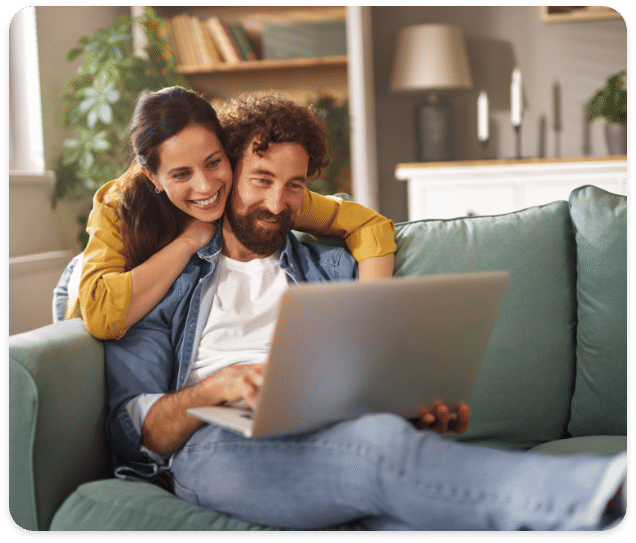Recommended
1 Gig 
$50/mo.*
for 5 years
with $10 Autopay and Paperless Discount
Includes:
- One price for 5 years
- Xfinity WiFi Gateway with unlimited data
- Xfinity Mobile Unlimited line for 1 year
- 2 years of Peacock Premium (must be activated within 90 days)
- Advanced security with parental controls
Ideal for unlimited activity: large file downloads, 4K streaming, and much more.
 844-207-8721
844-207-8721
500 Mbps 
$45/mo.*
for 5 years
with $10 Autopay and Paperless Discount
Includes:
- One price for 5 years
- Xfinity WiFi Gateway with unlimited data
- Xfinity Mobile Unlimited line for 1 year
- 2 years of Peacock Premium (must be activated within 90 days)
- Advanced security with parental controls
Best for 12-15 devices: large file downloads, 4K streaming, and HD Streaming, work from home, and much more.
 844-207-8721
844-207-8721
300 Mbps 
$40/mo.*
for 5 years
with $10 Autopay and Paperless Discount
Includes:
- One price for 5 years
- Xfinity WiFi Gateway with unlimited data
- Xfinity Mobile Unlimited line for 1 year
- Advanced security with parental controls
Ideal for 6-8 devices: Live streaming, remote learning, and more.
 844-207-8721
844-207-8721
*With Autopay and Paperless Discount
For 60 month, no term contract. Taxes and equipment not included. Incl. up to $10/mo. auto-pay & paperless bill discount. See Broadband Facts: https://www.xfinity.com/broadband-labels